SatMaps can give you a complex color map to colorize your terrains. However, sometimes a map may look good but be just a bit off. You may be tempted to force a color change using ColorFX. A "brute force" solution, this option can be problematic. An organic method, which in many cases is better, is to blend different SatMaps.
Here is an example. This terrain has a believable red hue which is strong, but not too strong.
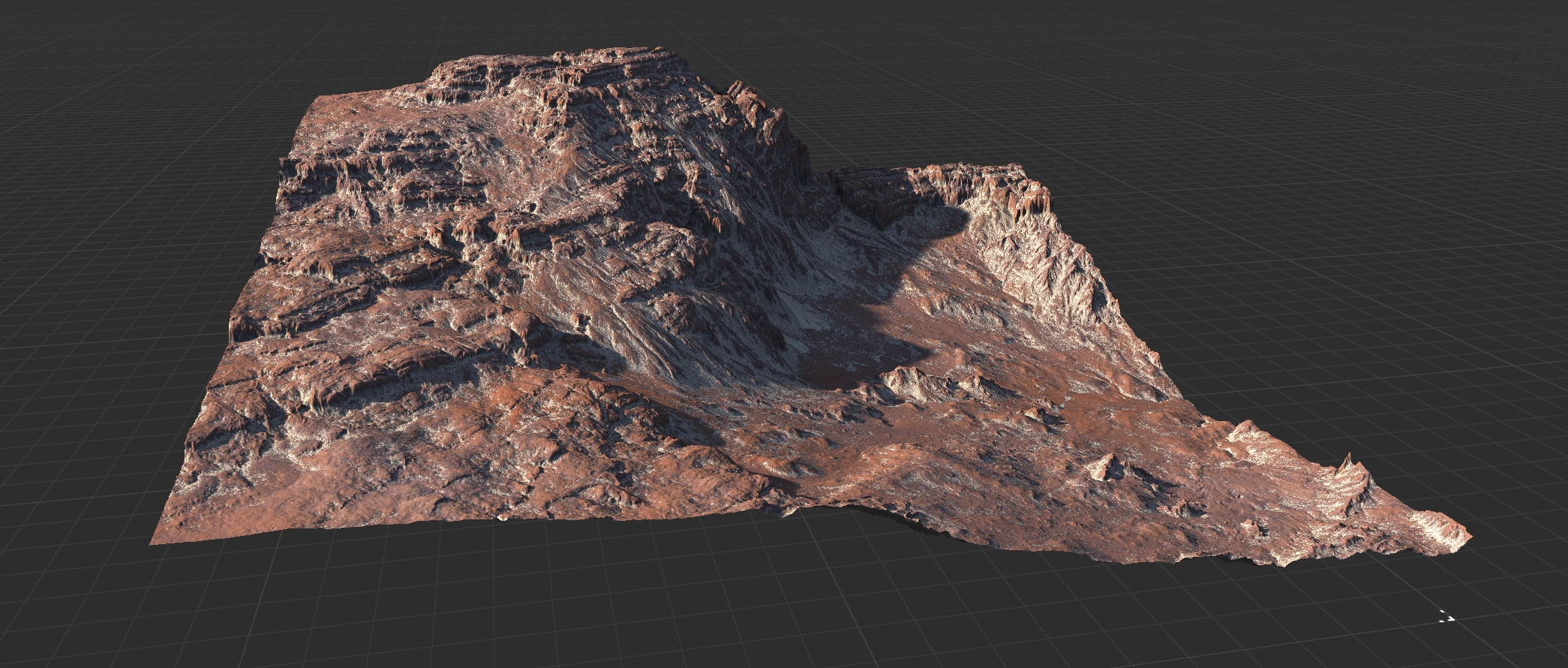
This is the original SatMap. A portion of the map is Rocky 207. By itself, it is too red.
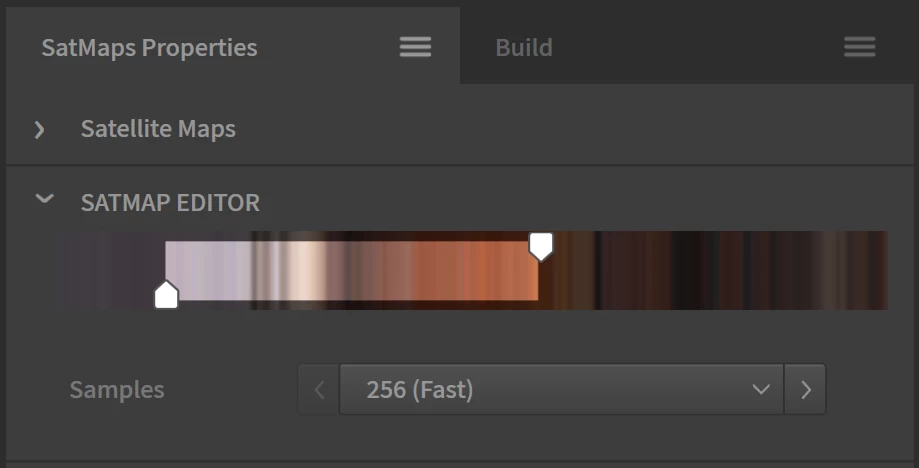
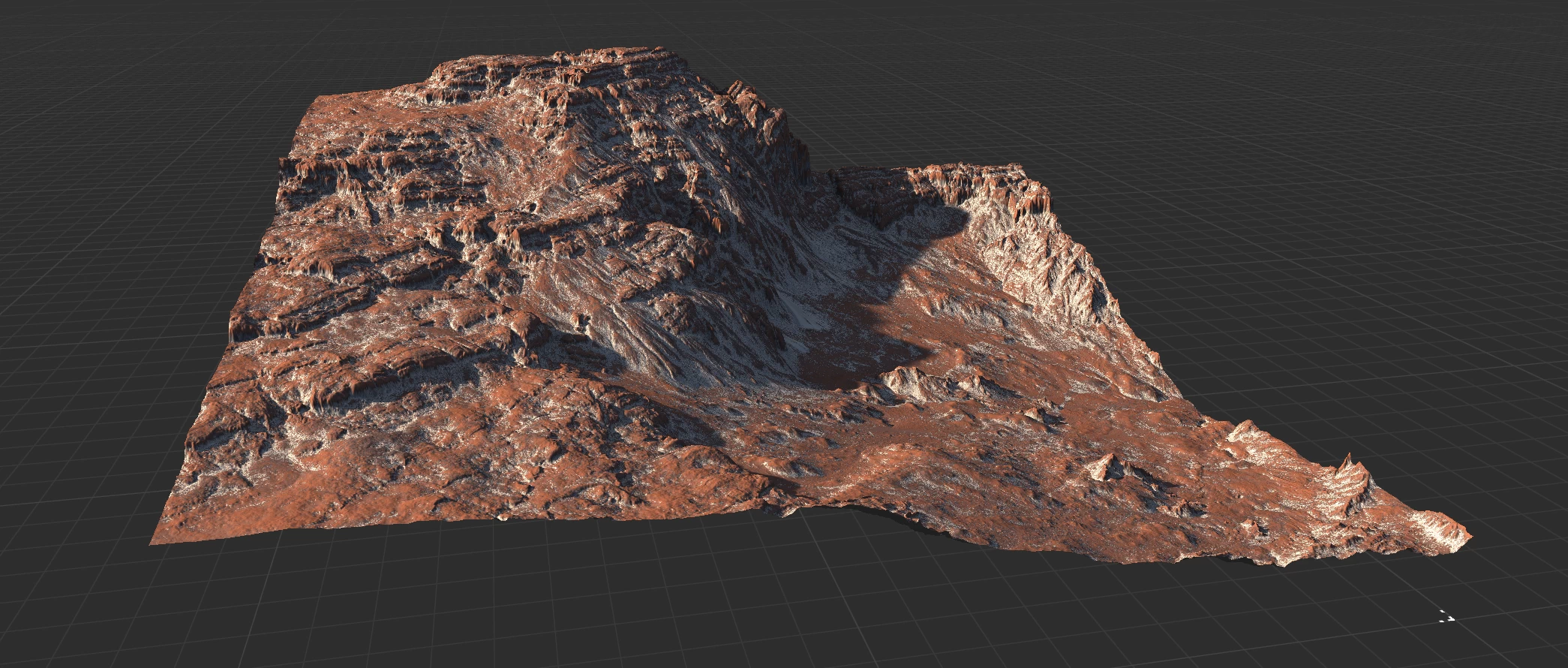
To make the map look more believable, we create a second SatMap node that uses a cooler hue. In this case, it is the map Blue 107.
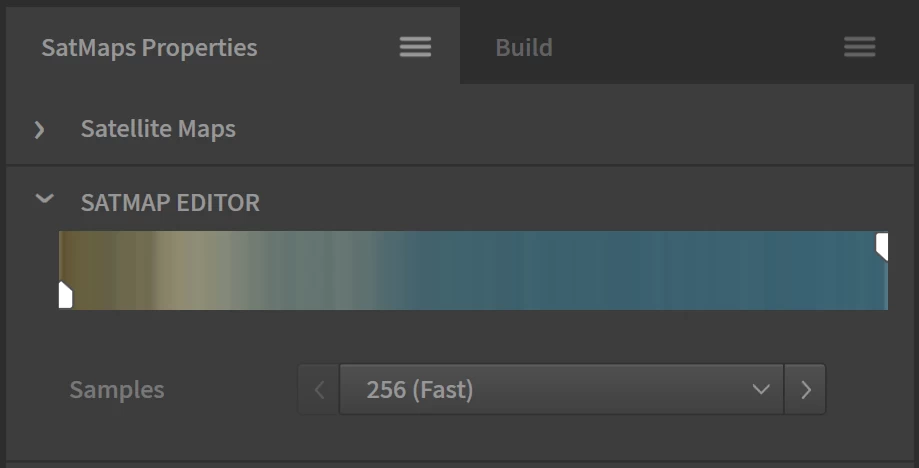
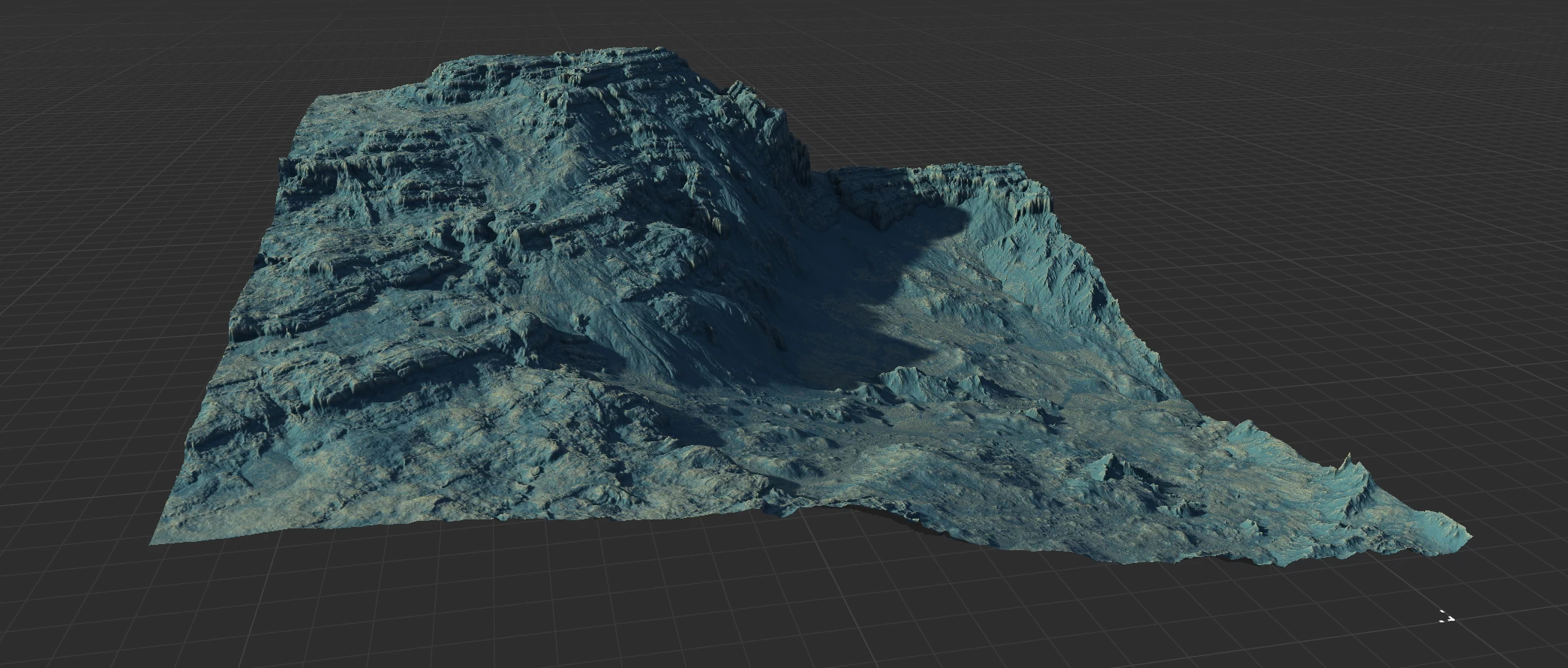
When blended using a Combine node at 100% Max mode, you get a bit of blue poking out through the red pixels. To make this even more realistic, the Combine node is masked with a high noise Perlin.
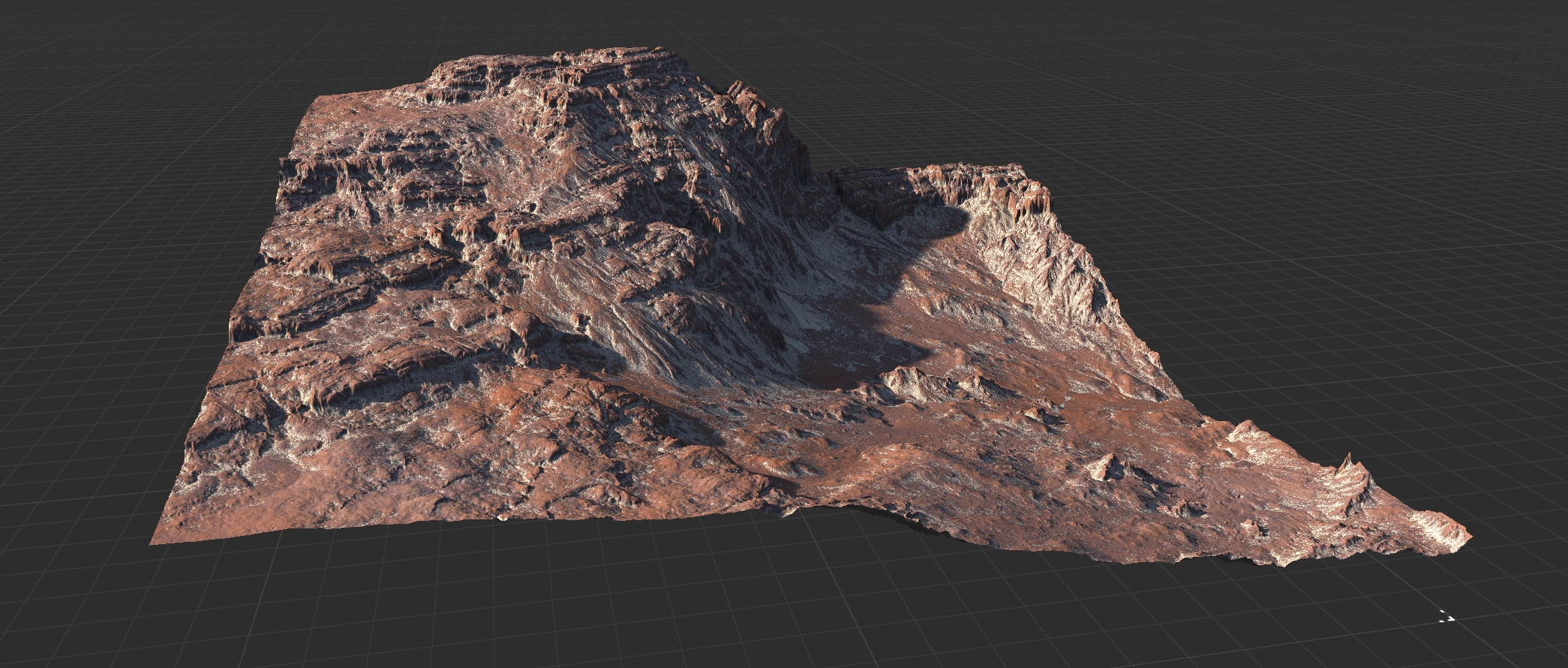

Official Website | Discord | YouTube | Instagram | LinkedIn
This documentation is licensed under the MIT License, a very permissive open-source license.
