This handy trick can help you emphasize the sharper portions of your terrain to make it look more rugged.
This is what an "extra rugged" terrain looks like. It is created by emphasizing a portion of the rocks generated by the Stacks node.
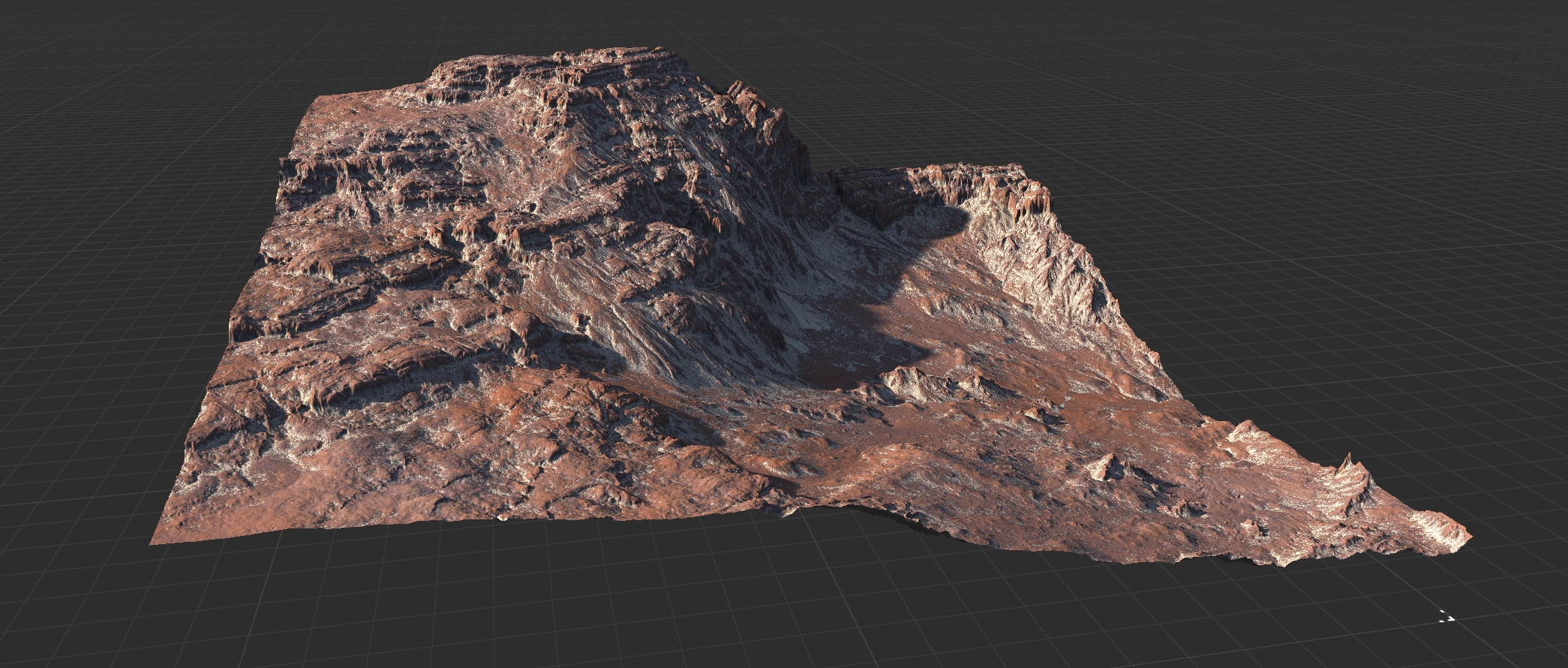
To start with, we have a Helix Gradient eroded by Erosion.
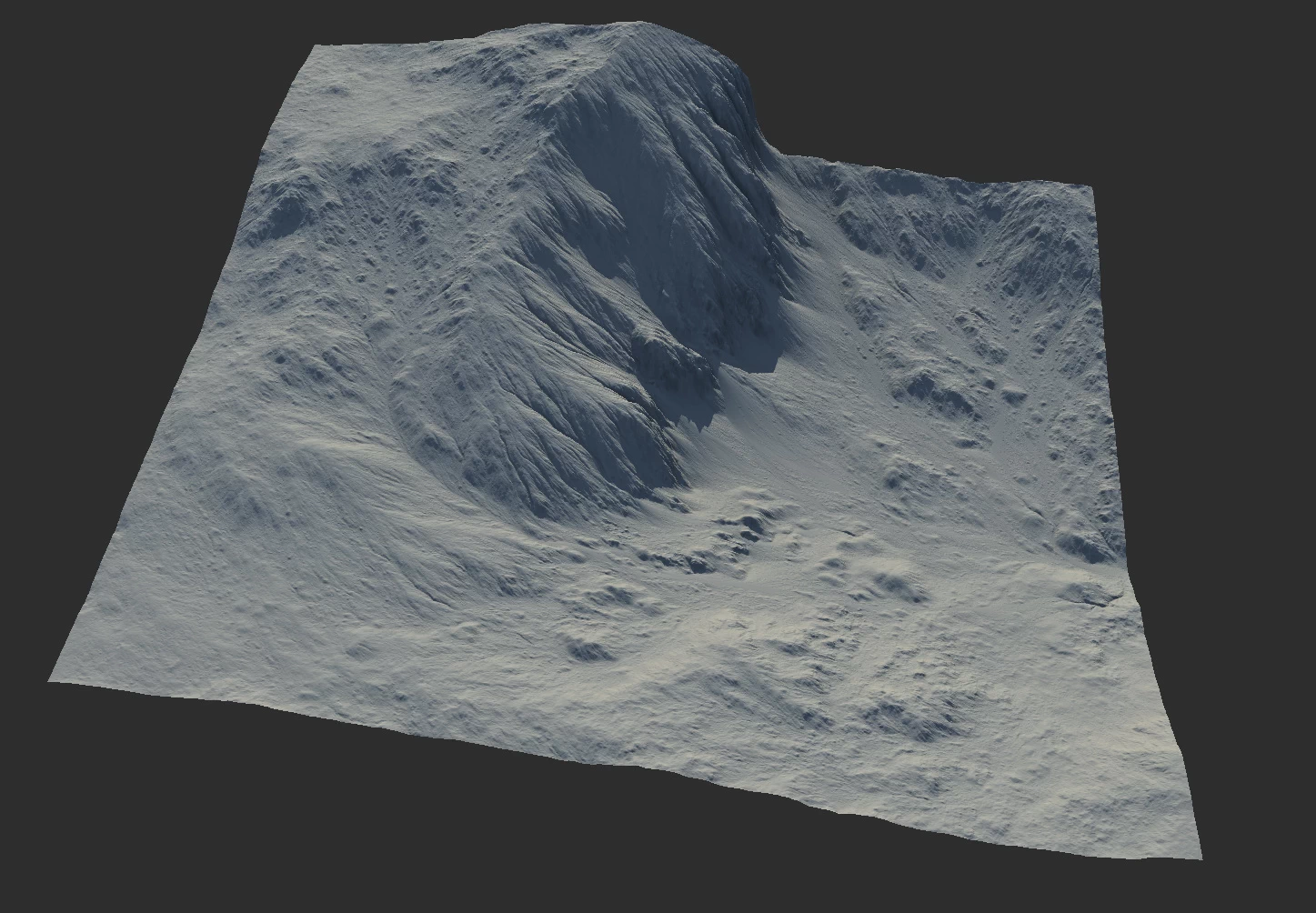
Then we use the Stacks node to create stratified rock outcrops and a strong talus.
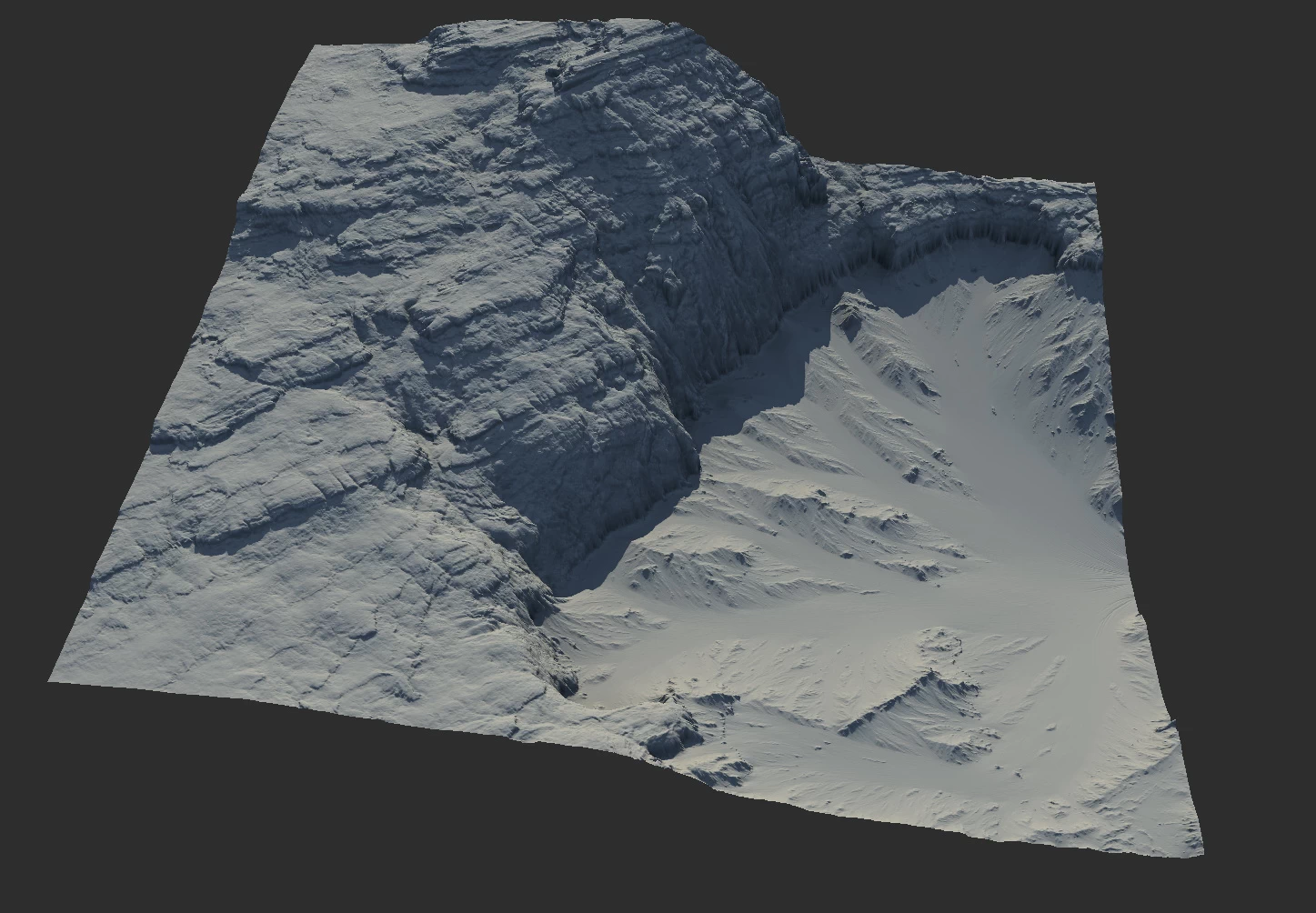
Next we use a Combine node to merge them using Max mode at 100%. This gives us the higher values from both the Erosion and Stacks nodes. An alternative is to just use the Max option in the Post Process Stack.
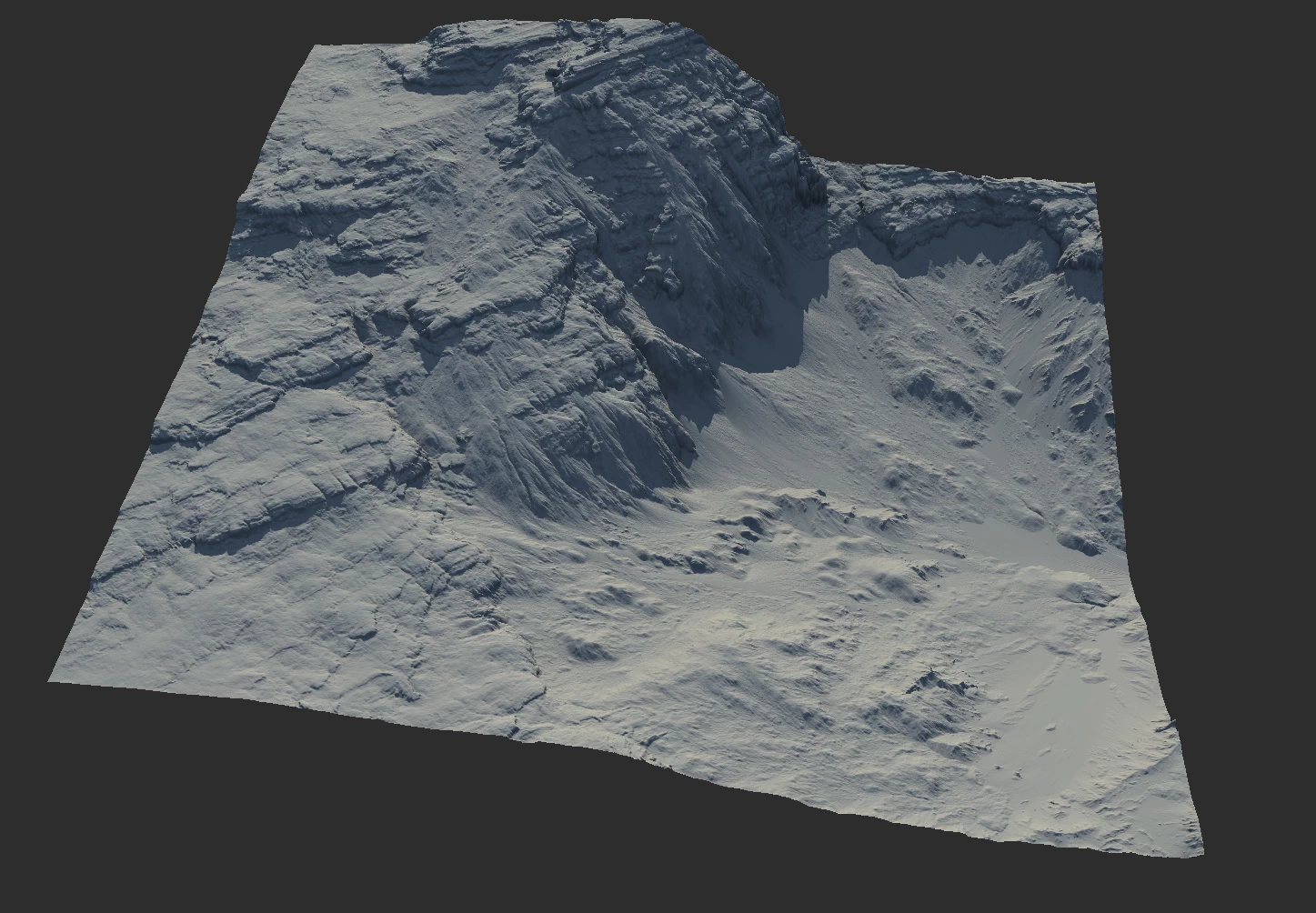
We use a separate Combine node to merge the same two nodes, but this time us Difference mode. This gives just the portions that are different between the two. Because we max-merged the terrains, there is a lot of overlap so we only get the sharper outcrops that Stacks has created.
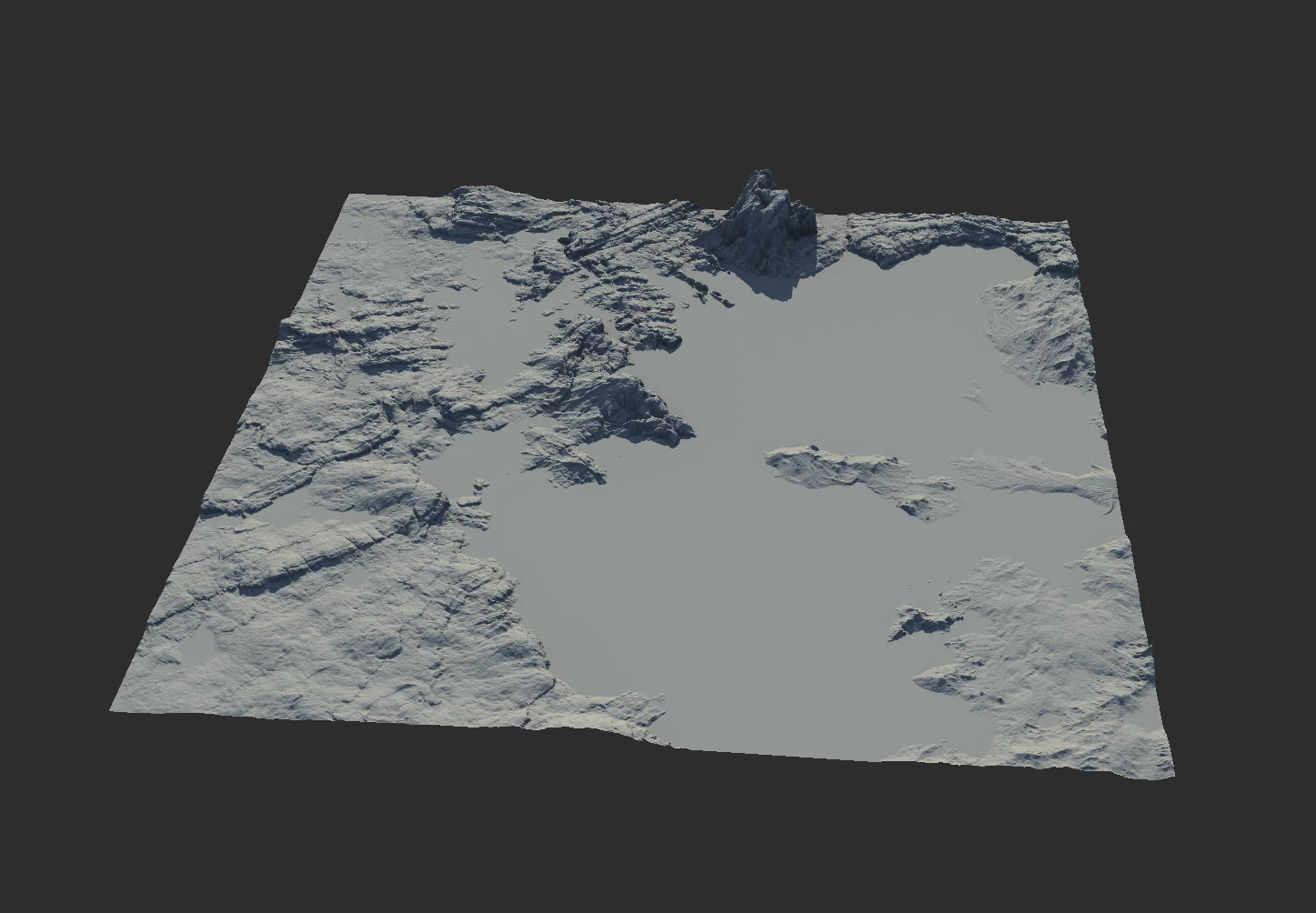
Now we use a third Combine node to combine the max-merged output with the diff-merged output. This time we use Screen at 100%, so the sharp portions are intensified by the relative strength from the difference product. The red mask here shows the areas being affected.
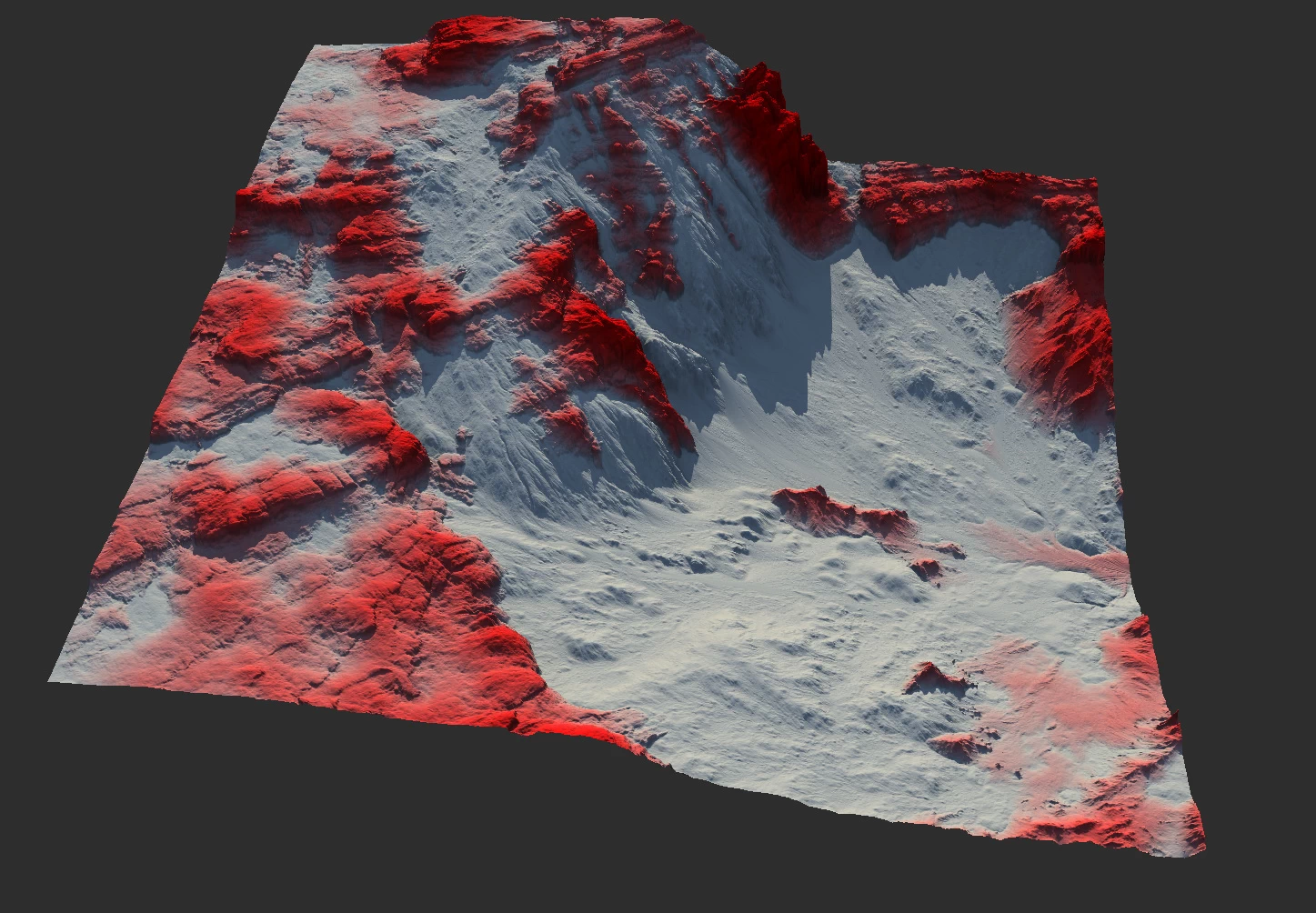
And this is our final result.
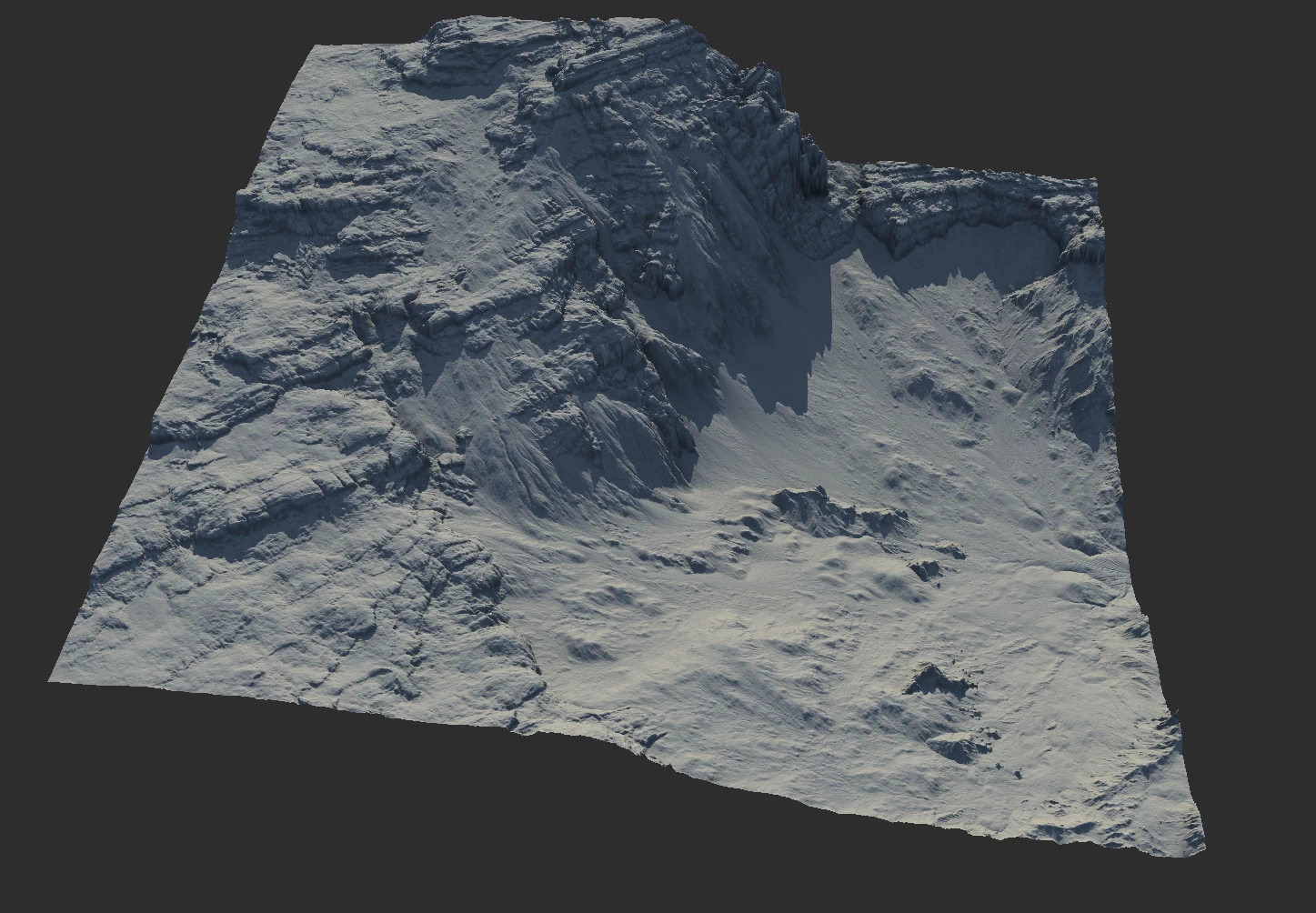

Official Website | Discord | YouTube | Instagram | LinkedIn
This documentation is licensed under the MIT License, a very permissive open-source license.
