The documentation is being updated for version 1.3. Some sections may be incomplete.
Take any random shape, like a Perlin, and add an Apex node.
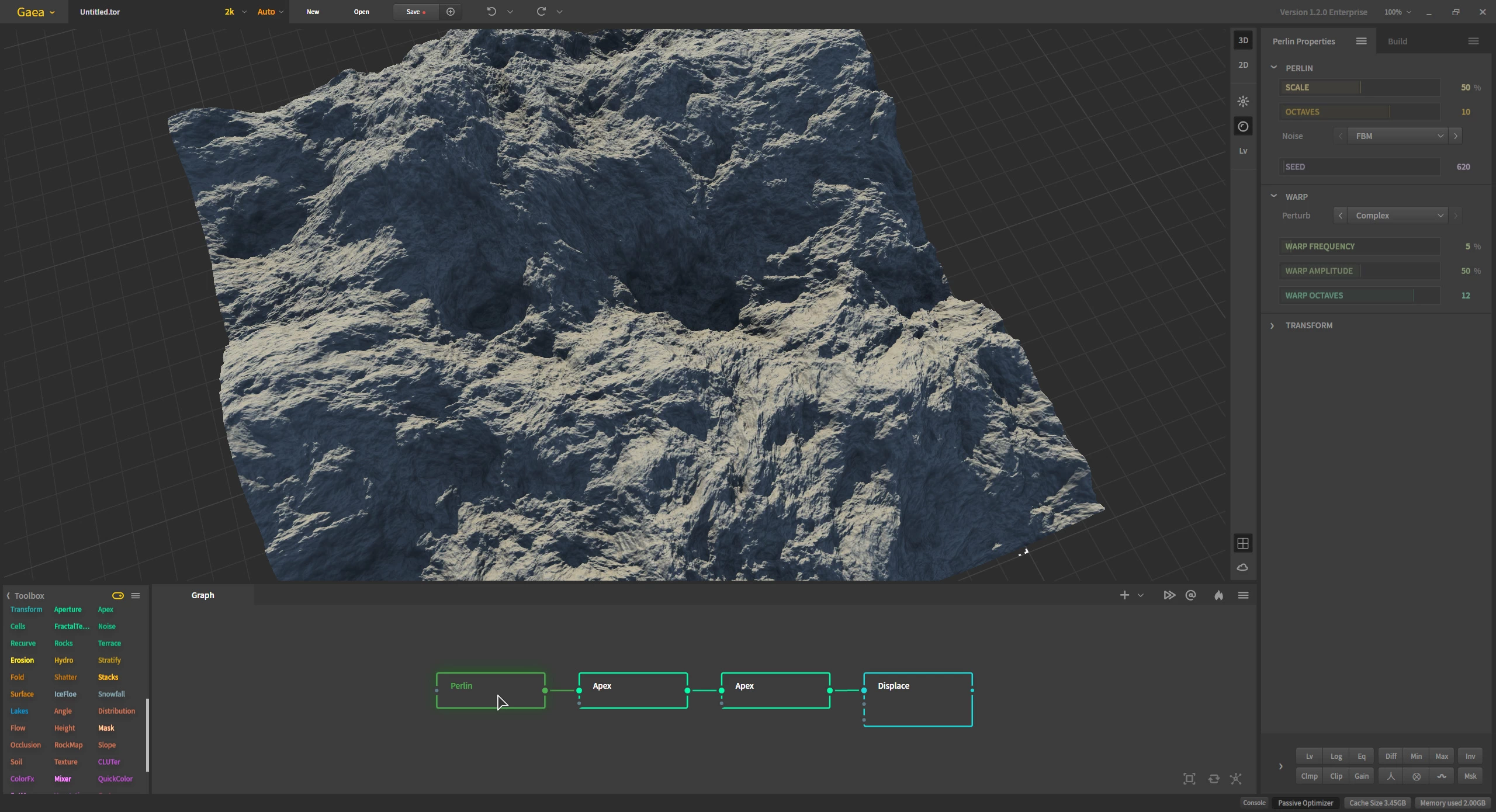
Switch the Apex node to Slant mode and adjust the A/B settings until you have a shape that looks pleasing to you.
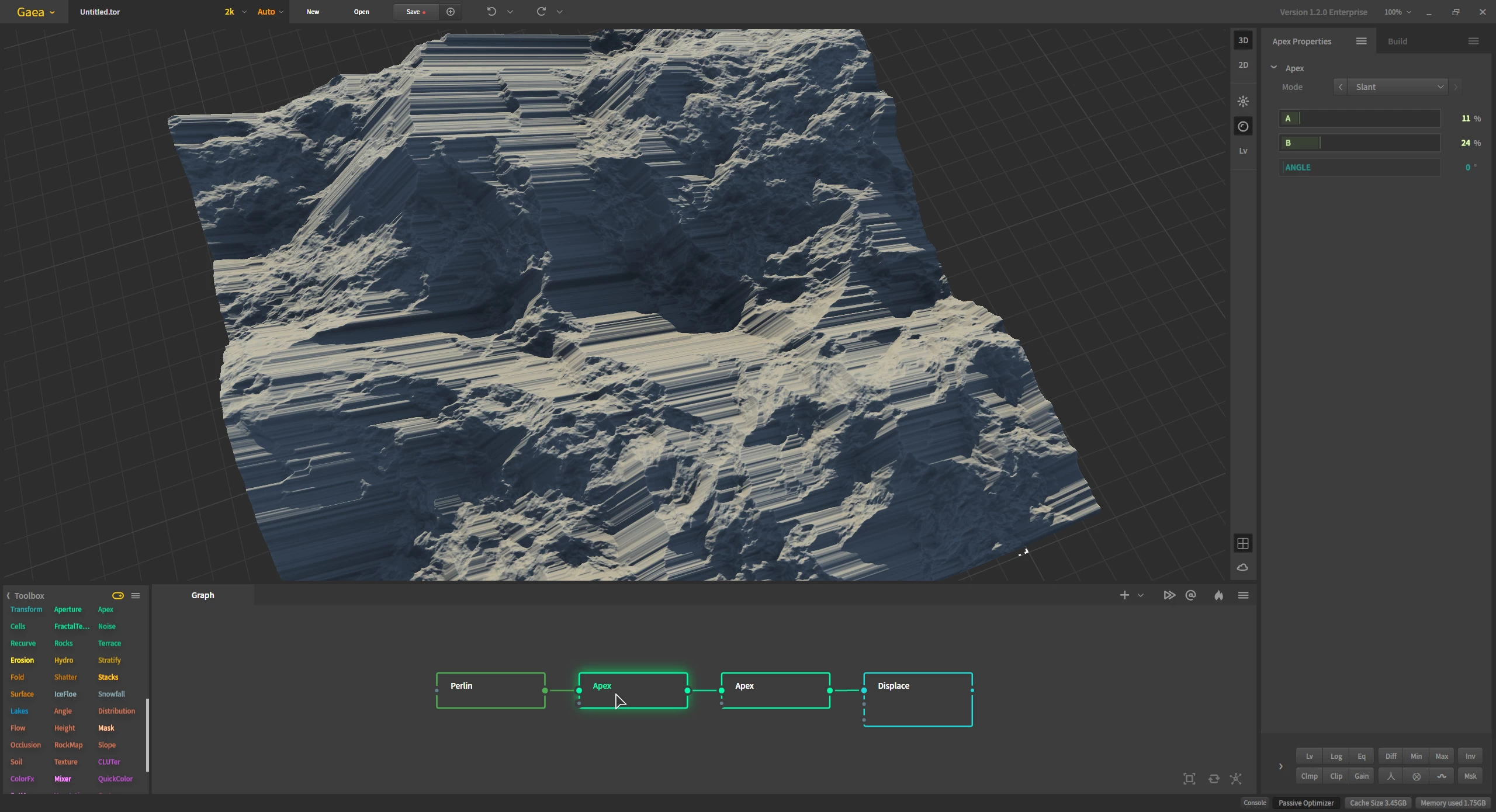
Duplicate the node and attach it to the Apex node. In the second node, change the Angle to 90 degrees.
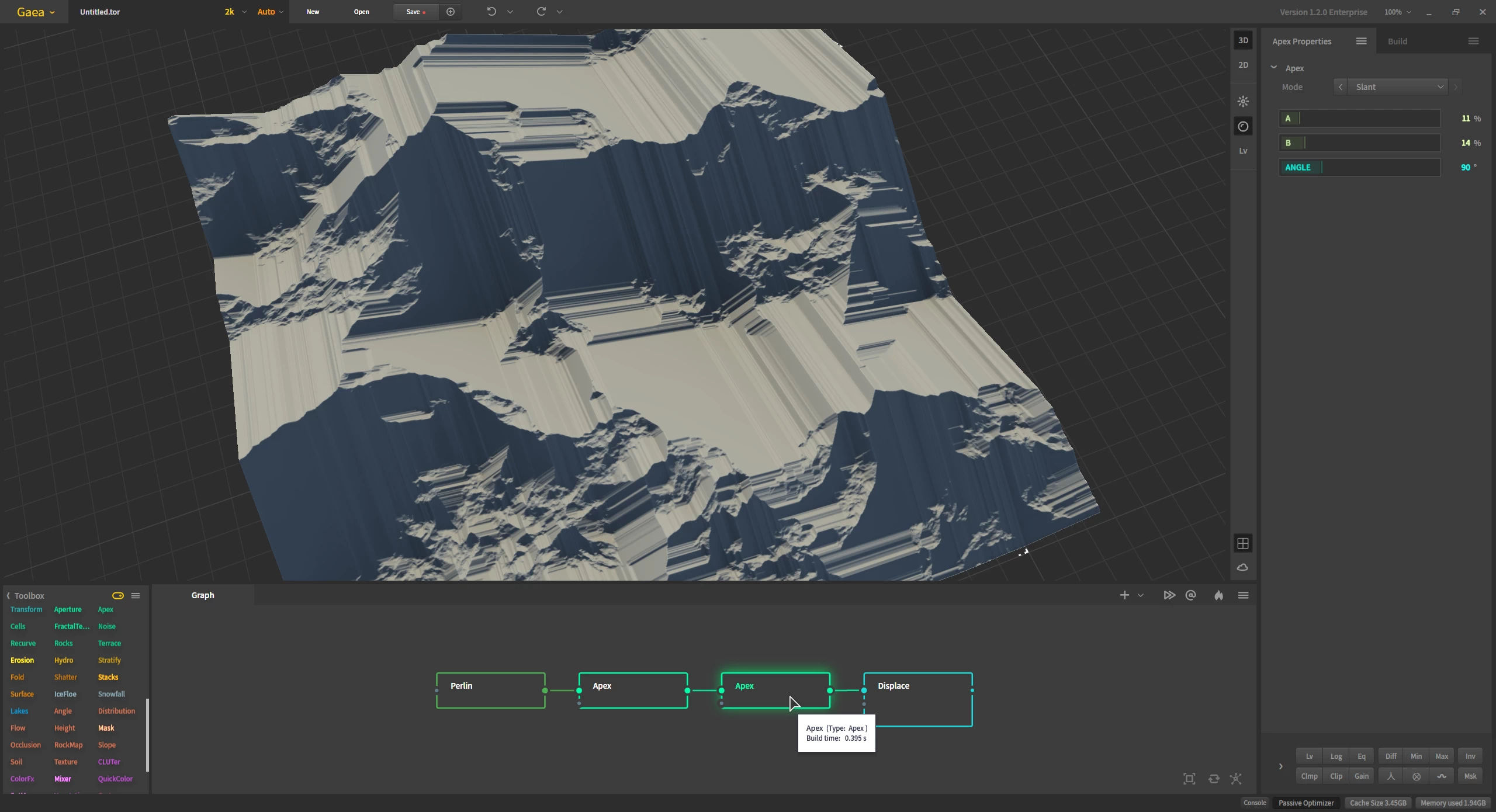
Add a Displace node to the end to warp the shape a bit.
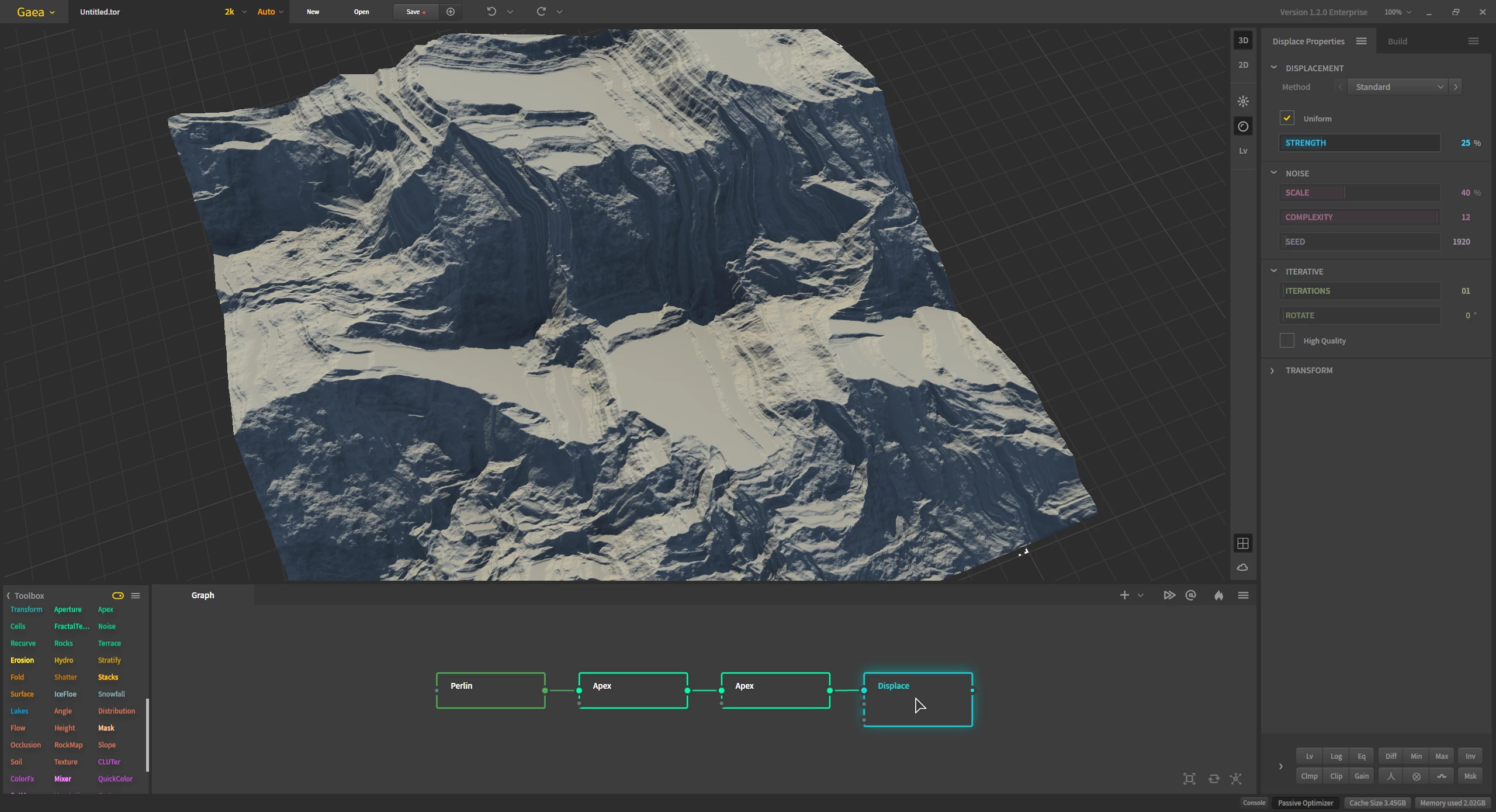
Experiment with different A/B settings and angles to get different permutations.
Shattered Floor Super Erosion
Official Website | Discord | YouTube | Instagram | LinkedIn
This documentation is licensed under the MIT License, a very permissive open-source license.
