The Constant node is the most basic primitive available in Gaea. It can create three outputs: a flat terrain of a specified height, a flat color output, or a noise pattern.
Constant is rarely used directly, but rather as a mask or a second input blended using Combine with another node.
Modes
Height
The uniform height "block" terrain can be used with Combine in Max mode to create a flat area at the specified height in a terrain.
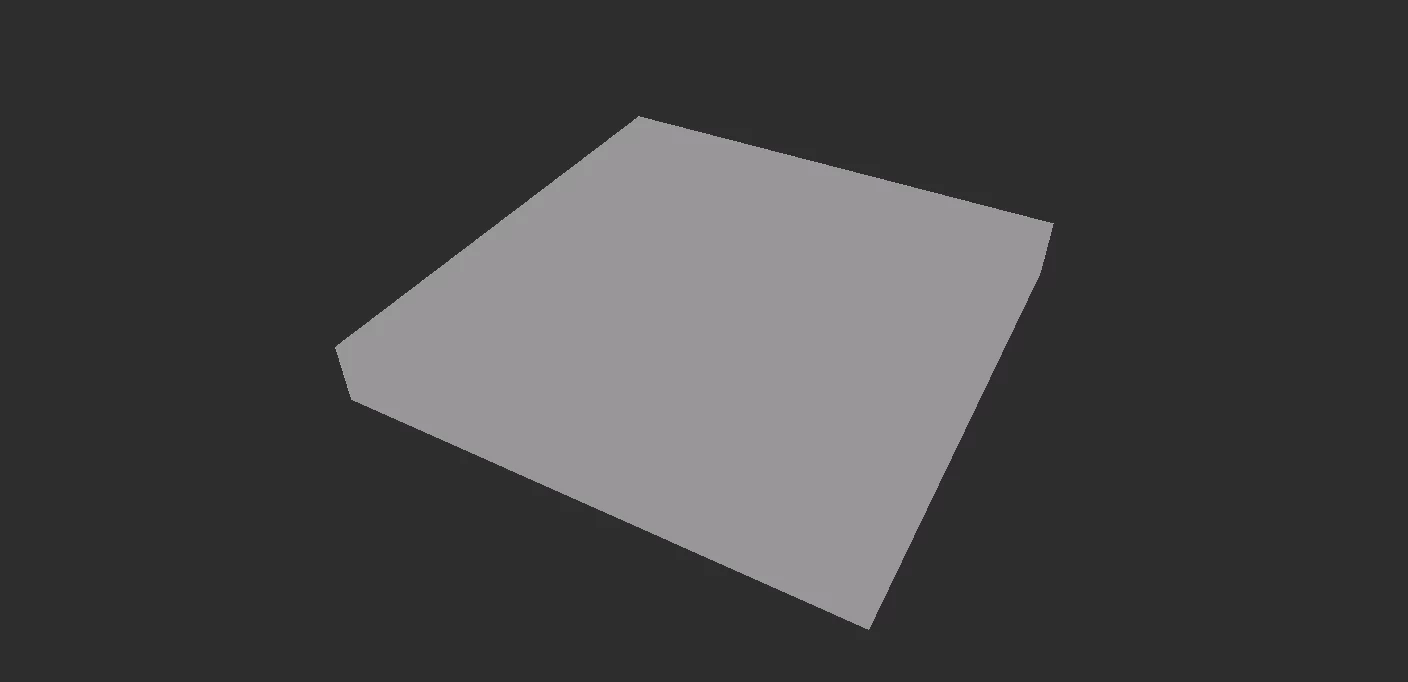
Color
The uniform color output can be used for blending various textures or combining a flat color on top of an existing color map to modify the tint via various blend modes.
Noise
The noise output can be merged with other nodes' output to add jittery effects. In most situations, you may want to use the Noise node instead. The Noise mode was added to the Constant node to reduce the need to create a flat Constant and then apply the Noise node on top of it to create a flat noise map that could be used elsewhere in the graph.
Properties
| Output | The type of output to create.HeightCreate a flat terrain of the specified height. ColorCreate a flat color output of the specified color. NoiseCreate a flat terrain with the specified noise. |
| Height | The height of the blank terrain. |
| Color | The color to use for creating a flat, color output. |
| Noise | RandomRandom dots. GaussianSofter clustering. ImpulseSharp, strong spikes. LaplacianSharp, low density clusters. |
| Iterations | The number of noise iterations performed on the terrain. |
| Seed | The randomization pattern or seed for the node's process. |

Official Website | Discord | YouTube | Instagram | LinkedIn
This documentation is licensed under the MIT License, a very permissive open-source license.
