Sometimes you may want an additional peak in a scene or want to erode 2 portions differently. This basic technique will show you how to do that and leverage the Erosion node's capabilities in creating new mountains out of a simple shape.
We start with this basic Mountain. We can take the main peak and turn it into a much larger, slightly isolated peak - like something you might find in the Alps.
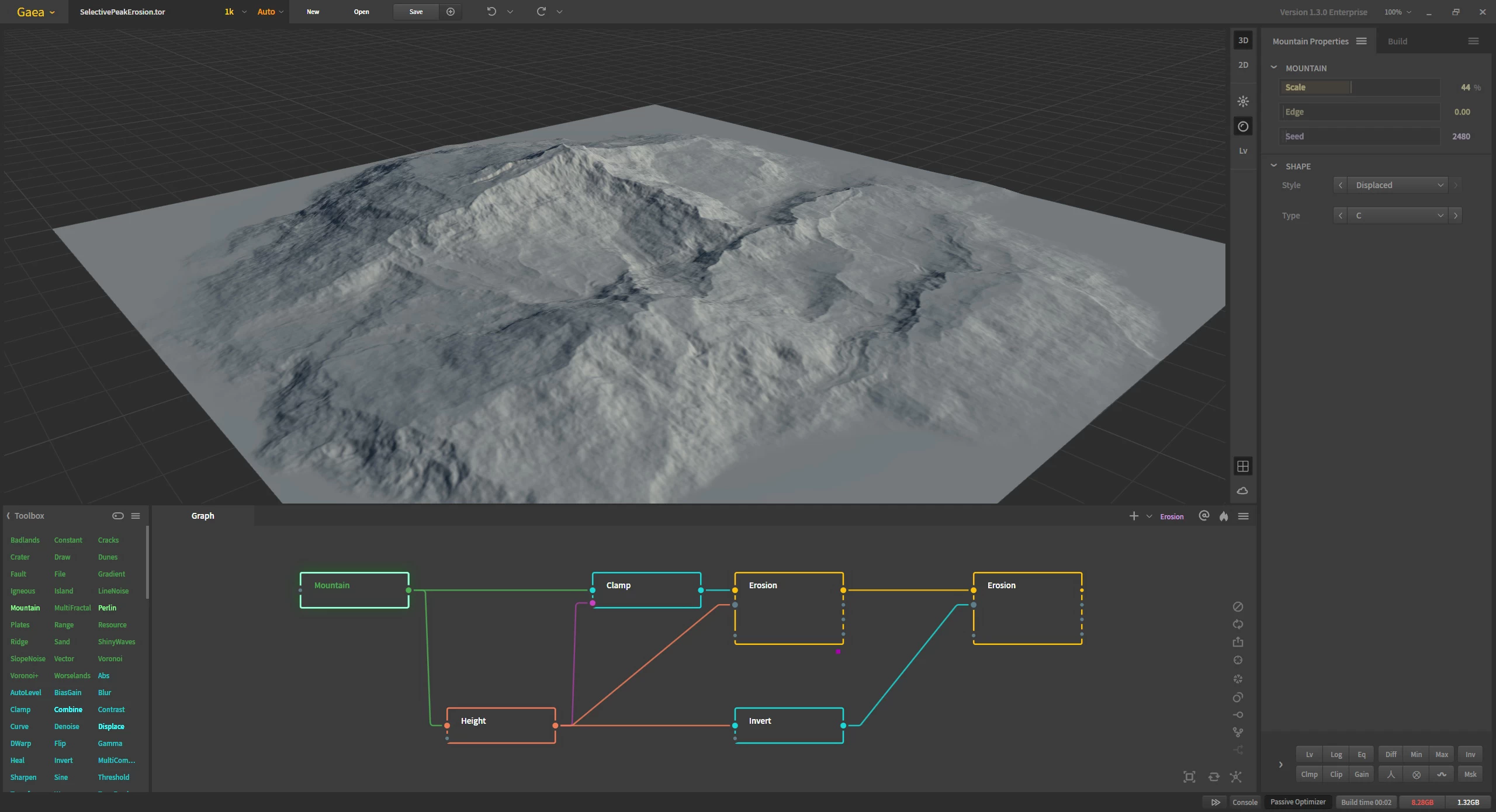
We will use the Erosion node to help create that peak. Erosion needs a lot of bulk to erode into a mountainous shape and our peak right now is too shallow. So we use a Height node to mask out the top of the peak.
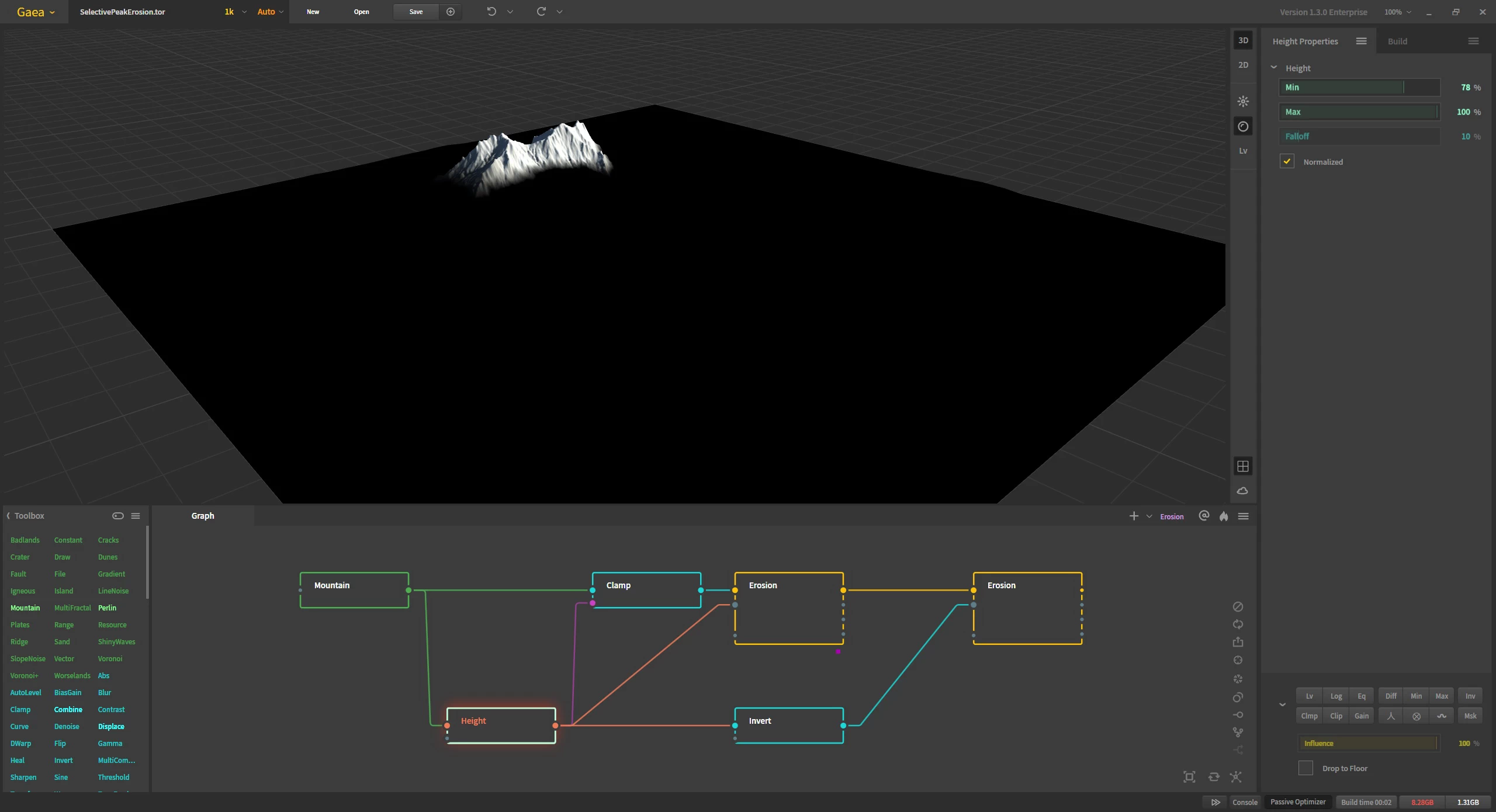
Then we use that as a mask for the Clamp node. By pushing up the Clamp's minimum, we elongate that peak while retaining a relatively clean boundary with the rest of the terrain. The shape is not attractive, but that won't matter.
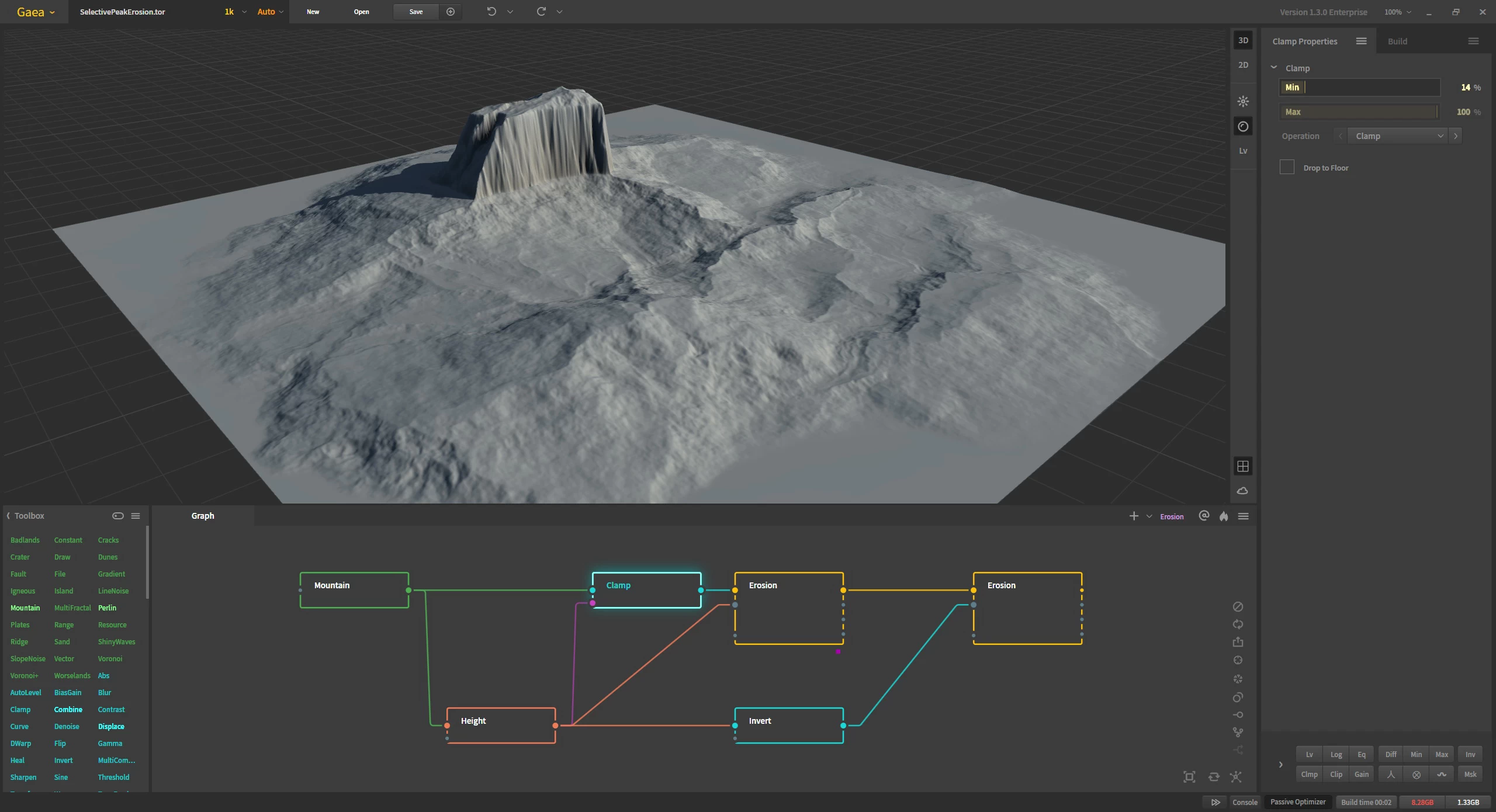
For creating the actual peak, we send the same Height mask to the Erosion node as an Area input. By turning on Selective Processing and setting it to Precipitation Amount, we make sure rainfall occurs only in that region. We increase Strength and Duration, as well as Random Sedimentation and Inhibition. The intense erosion on that blocky shape carves it into a natural peak formation. (In an oversimplified way, that is how peaks are eroded in real life!)
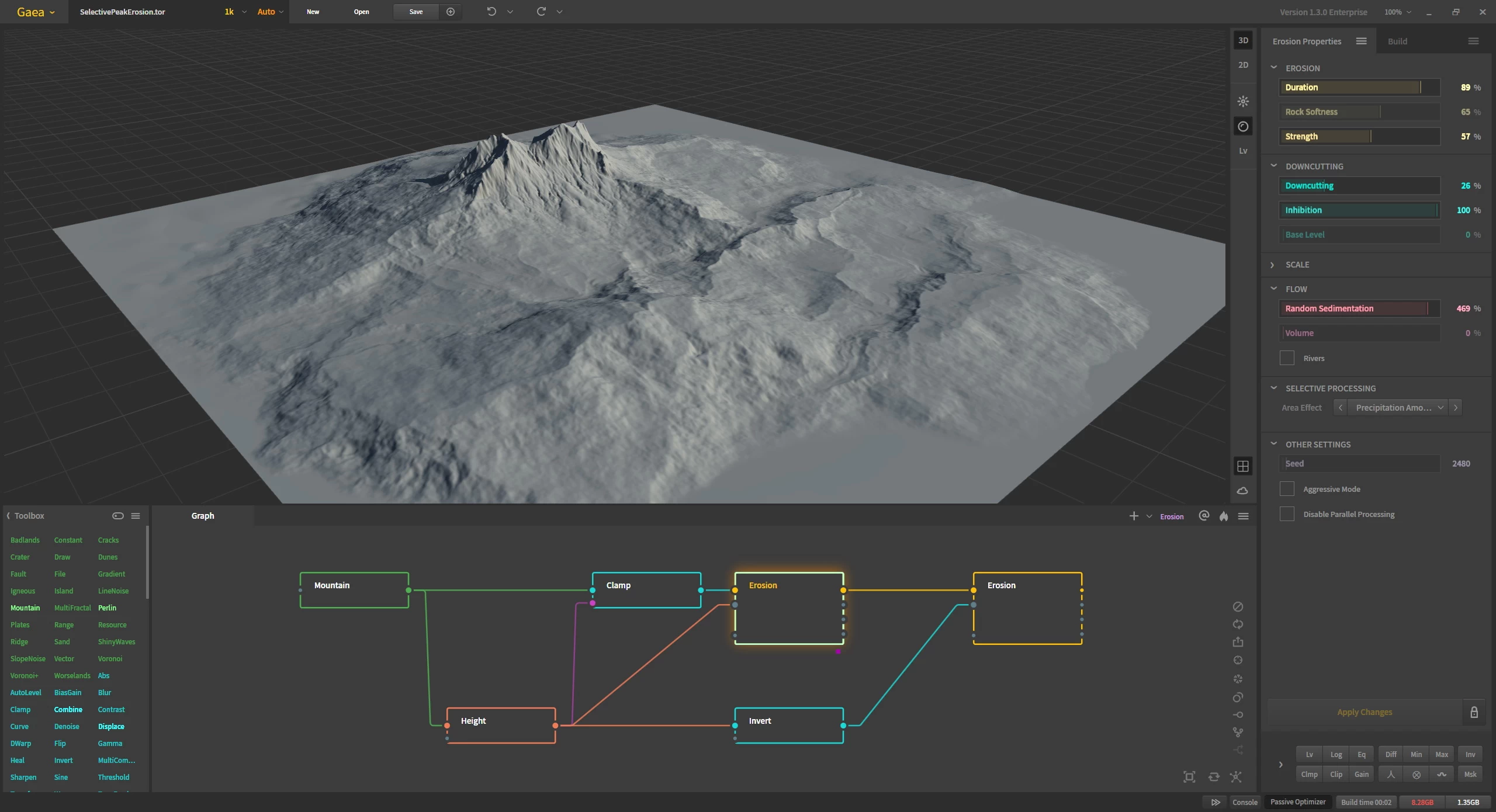
Now we use Invert on the same mask.
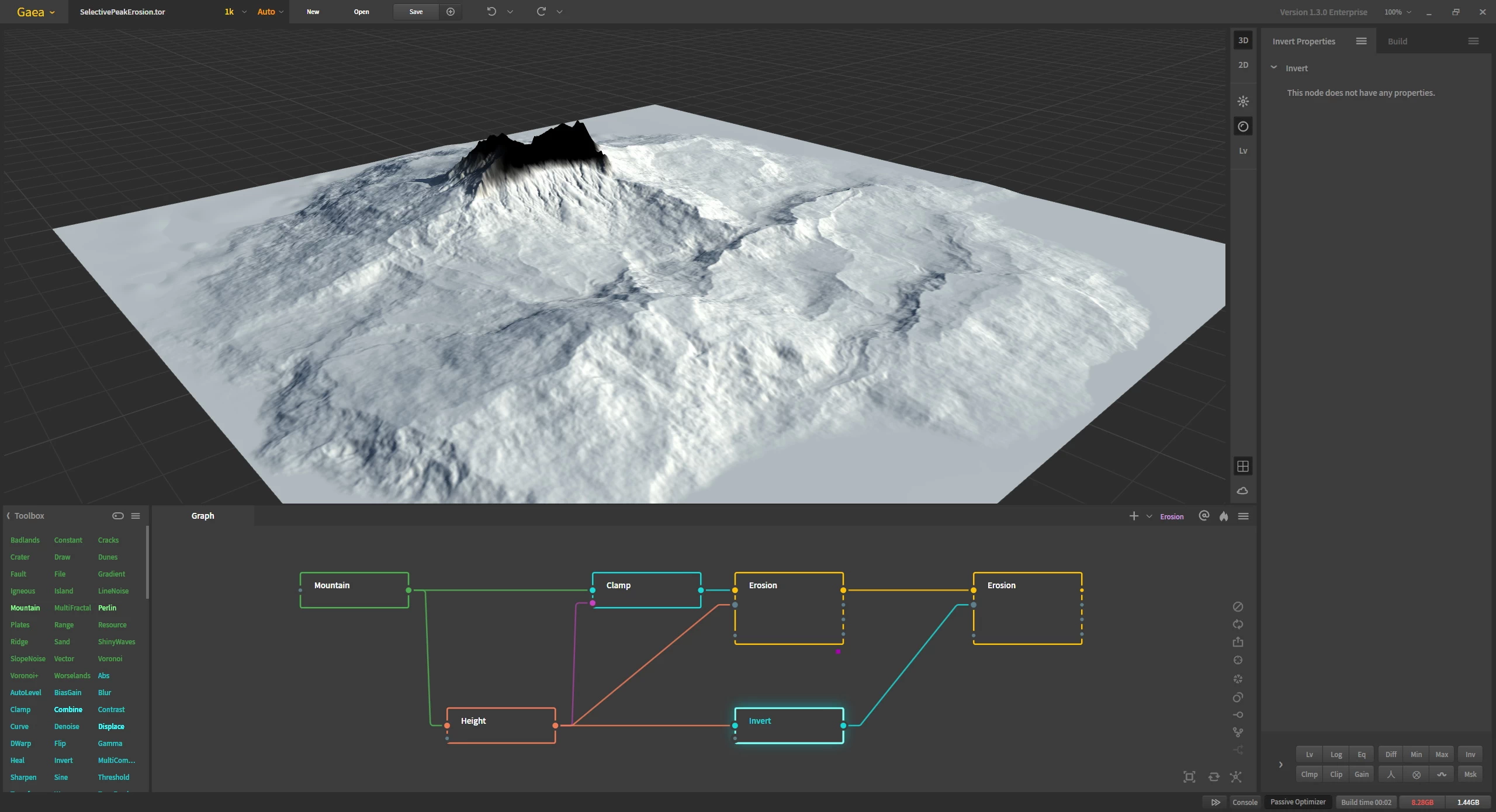
And send it to a second Erosion node in the same chain. This has milder settings, but still employs Selective Erosion. We use this to erode the rest of the terrain, ensuring the peak is untouched. There will still be enough overlap of the slopes to allow the 2 different erosions to merge nicely.
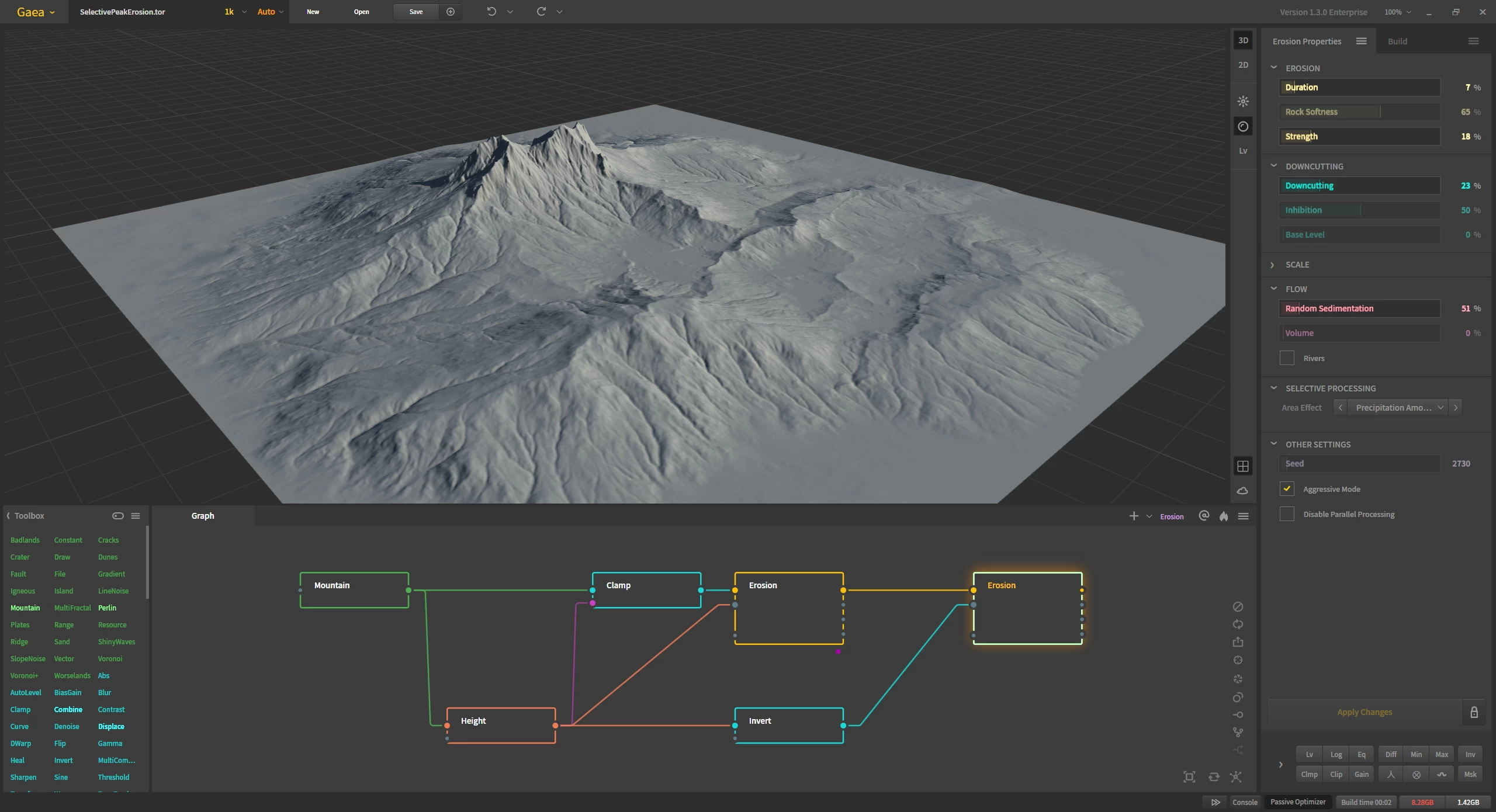
And there you have it! You just created a realistic peak out of a blocky chunk!
Multipass Erosion Shattered Floor
Official Website | Discord | YouTube | Instagram | LinkedIn
This documentation is licensed under the MIT License, a very permissive open-source license.
