Gaea uses various forms of baked caches to speed up processing and build times.
Baking
What is baking?
In Gaea, baking means building a node to a specific high resolution and then storing it in a locked or "baked" form. A baked node can display previews at higher resolution than your normal preview, while allowing you to work with the current lower resolution previews for the rest of the graph.
Viewport previews at higher resolution enable you to discern finer detail and resolution-dependent shapes. However, keeping your previews at 2K or 4K can be slow, especially when working with large graphs.
When a part of the graph is finalized and you do not anticipate any changes, even temporarily, you can bake that part of the graph to prevent it from being reprocessed when the file is loaded or the nodes are refreshed. If you select a high resolution for the baking, the baked preview will be stored at that resolution while the rest of the unbaked nodes are shown at the current preview resolution.
Once further nodes are finalized, you can bake those too.
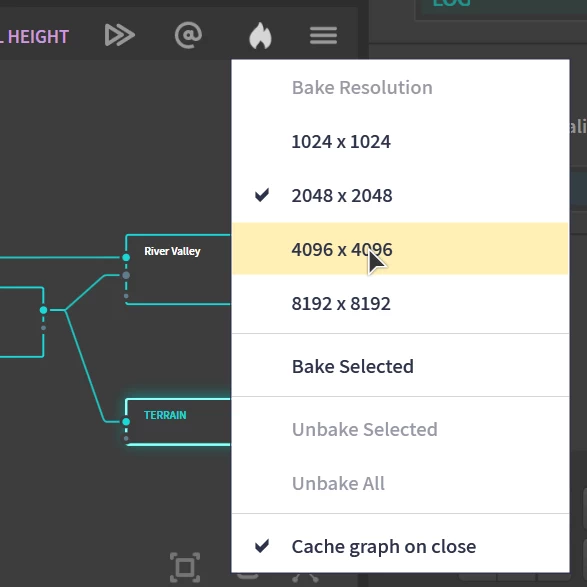
With the Bake Menu in the Graph Toolbar, you can choose the resolution for baking, bake or unbake nodes, and use the Session Cache.
Baked Cache
Baking nodes can help save time when editing the graph or building the actual graph. Unlike the Session Cache, baked cache is permanent. A baked node cannot be edited unless it is unbaked.
To bake, open the Baking Menu and select the resolution you want to use for baking. In most cases, you should select the same resolution as your final build. Once the resolution is set, select the node you wish to build and click Bake Selected in the Baking Menu. The selected node and all dependent nodes (the entire node tree left of the node, aka "ancestors") will be baked.
Changing the resolution AFTER nodes have been baked will invalidate existing bakes.
Nodes can be baked to a maximum of 8192 x 8192. Higher resolutions will be available in the future.
As portions of your graph are finalized, you can bake them to prevent having to reprocess them repeatedly. When building the final terrain, the Build Swarm will use that cache for those nodes instead of building them. This can significantly speed up build times.
Nodes can be unbaked through the Baking Menu.
Working Faster
Session Cache
A session or "soft" cache helps resume your work faster the next time you open the file. It is disabled by default, so you have to opt-in to use it. To enable, open the Baking Menu and enable Cache graph on close.
When closing the file, whether by exiting Gaea or switching to a different file, Gaea will save all the processed nodes' cache to file. Next time you open the file, instead of reprocessing all nodes from scratch, Gaea will load the session cache to memory.
For better performance, use a solid state drive for your cache location.
Linchpin Nodes
An added bonus of baking is that it can free up a lot of RAM. When loading a baked cache, Gaea will only load "linchpin nodes". A linchpin node is a baked node that is connected to unbaked nodes. Ancestors of linchpin nodes are not loaded, thereby saving processing power and memory.
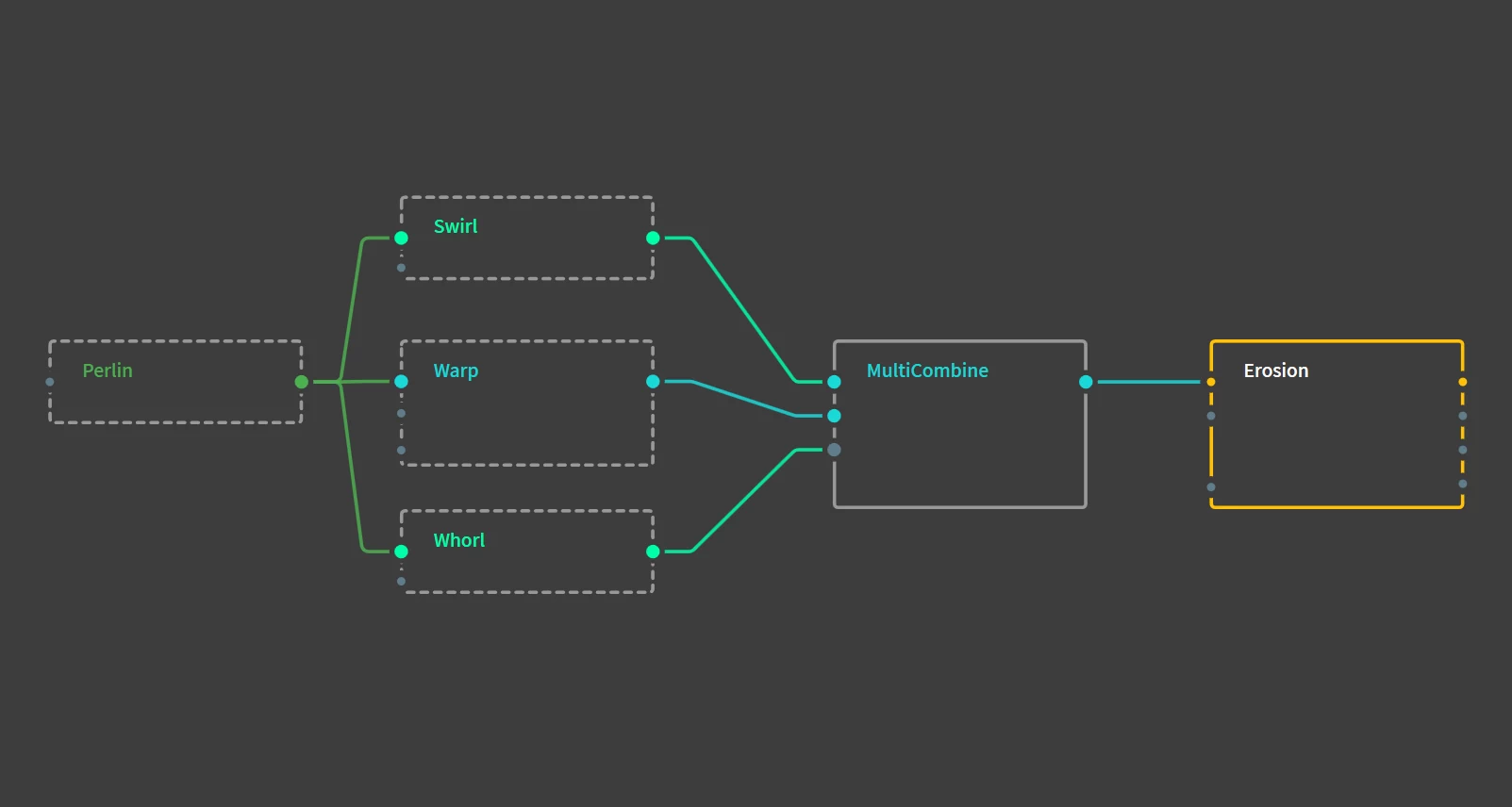
Consider this graph. The Perlin node is connected to 3 different nodes, which eventually come to a single MultiCombine node. The Erosion node here relies only on the MultiCombine, so keeping the data for the previous 4 nodes is unnecessary. When you bake the MultiCombine node, Gaea will detect that it is the linchpin and unload the previous nodes. Non-crucial nodes such as these are depicted with a dotted border to show that they are not loaded.
Baked nodes that are not loaded can be loaded through the property editor. However, if you wish to modify anything, it is recommended to unbake and bake portions of the graph.
Export from Preview Cache
Gaea can preview up to 4K. Often you will work in 2K for high definition previews, and want to save out the entire exportable node set at 2K for testing in your DCC application or game engine before firing off a full build. To do this, you run the Build Manager which rebuilds the whole world. But you already have the world built at 2K from your preview!
When your preview resolution and the export resolution are the same, the Build Manager will ask you if you wish to just save the preview cache instead. This will save you time from having to rebuild an already built terrain.
Cache Locations
If your file is MyFile.tor, the baked cache will be stored in \Caches\Hard\MyFile_09cb3a next to it.
For session caches, all caches are stored in the Central Cache Repository. It will follow the same naming pattern, such as \Caches\Soft\MyFile_09cb3a. The root path for the Cache Repository is set in the Preferences.
The Cache readout in Gaea's status bar will show you the size of the cache. Clicking the readout button gives you options to cleanup old cache data.
The hex code at the end of the cache name prevents collisions between 2 files of the same name when using a central repository.

Official Website | Discord | YouTube | Instagram | LinkedIn
This documentation is licensed under the MIT License, a very permissive open-source license.
