Building a Project
Once your terrain is ready, it needs to be "built" to create the files you need to use the terrain in other applications. When you make a terrain graph in Gaea, it is a "recipe". When you build that recipe, it produces high quality assets using the Gaea Build Engine, which then converts the data into files.
Exporting Assets
You will need to export most of your terrain elements as images - heightfields for 2.5D displacement, grayscale masks, or color textures.
You can also export any heightfield as a mesh or a point cloud using the Mesher node.
For more information on exporting assets, see Build and Export.
For the various building options, see Build Manager.
Build Types
Gaea can build your terrain in one of 3 different ways. Each has advantages and disadvantages.
Normal Build
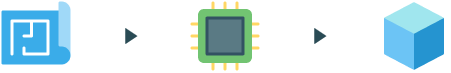
This is the standard build type and works for most cases. With a Normal Build, Gaea will build the entire terrain in a single pass. If you think of it in traditional rendering terms, the entire image is a "single bucket".
Normal Builds provide the highest quality detail; however, they are limited to a maximum resolution of 8192 x 8192.
Split Build
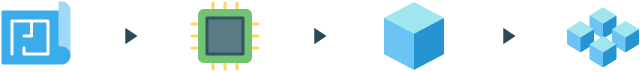
The Split Build behaves just like a Normal Build, except at the end of the build, the terrain is split into a grid of tiles as defined in the Build Manager.
This is useful for taking the tiles into game engines, such as Unity and Unreal; however, the build size is still limited to 8192 x 8192.
Distributed Build

The Distributed Build, also known as a tiled build, splits the terrain into tiles or buckets, and builds them individually. The end result can be either a set of tiles or a reconstituted single image. The major advantage is that this build method does not have the same memory restrictions as the other builds, and can therefore build terrains at virtually unlimited resolution sizes.
The limitation of this build type is that each "bucket", while being built, does not interact with neighboring buckets, so slope interactions can be limited. The resulting tiles are blended with neighboring tiles to bypass this limitation. In most cases, this is enough to create a seamless look, but in certain cases..?
See Preparing Terrains for Tiled Build for details on how a terrain must be prepared for bucket processing.
Distributed Build + Recombine
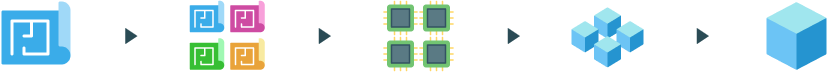

Official Website | Discord | YouTube | Instagram | LinkedIn
This documentation is licensed under the MIT License, a very permissive open-source license.
