Released on 17 February 2020
What's new in Gaea 1.0.29?
New 2.5D Viewport, Light baking, and Stability Update
This is a crucial update that is recommended for all users and includes new updates released since 1.0.29.3 was originally released.
Critical Stability Update
We implemented several new architectural changes that dramatically improve the stability and responsiveness of Gaea. Among many things, these improvements directly affect the viewport freezing bug that affected many users.
New Render Engine
This build features an important new change to Gaea: a new rendering system that now uniformly powers both the 3D and 2D viewports, as well as the new Light baking node.
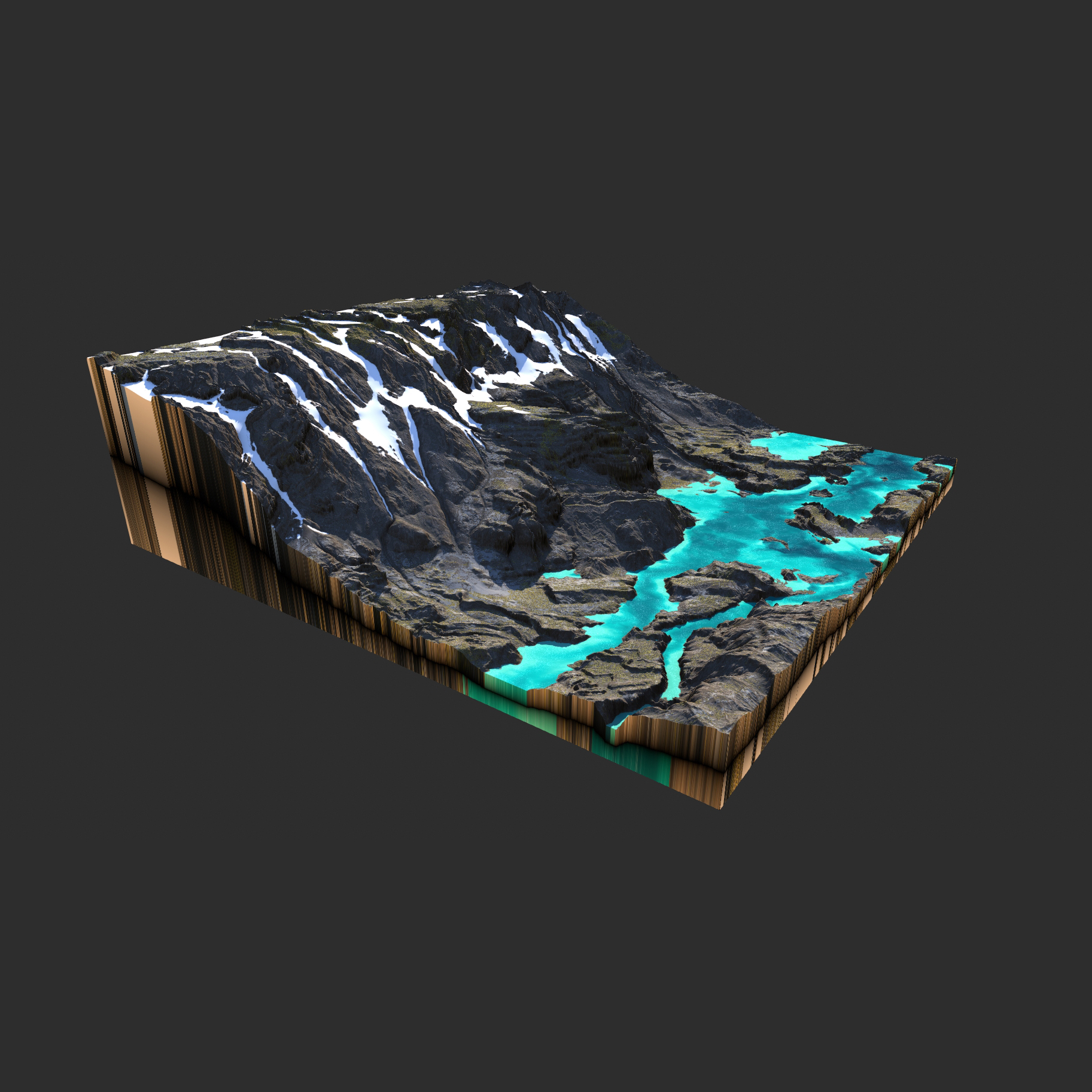
The new system is a preview of the full version that will be included in Gaea 1.2 (the next big update). It features accurate real world lighting (with the ability to modify it for other-worldly effects), with controllable soft shadows, ambient occlusion, and more.
Other updates
We have improved color and gradient editors, and introduced a unified popup for atmosphere, water, and terrain settings.
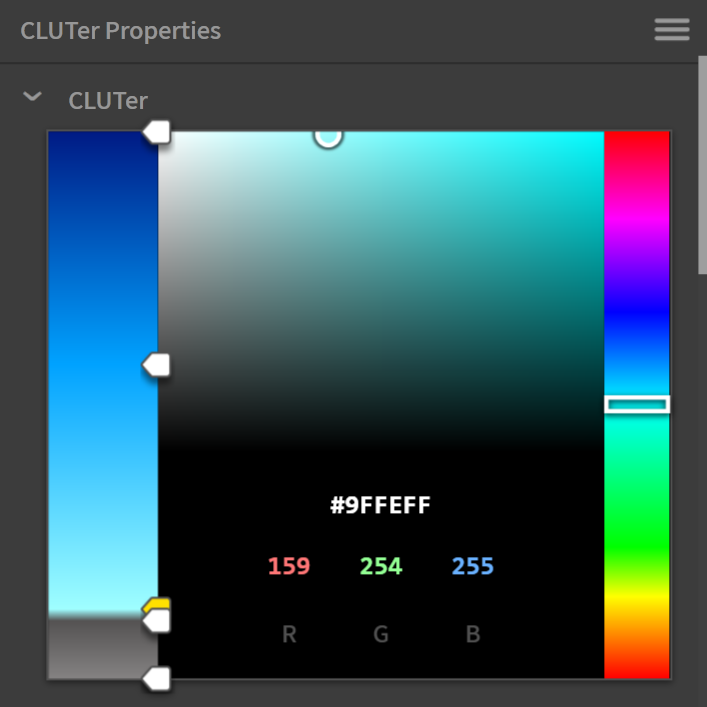
Complete Changelog
From 1.0.29.4
New
- Builds can now use bake cache when resolution is same or lower.
Node Updates
- Coast enhanced with larger maximum values.
- Combine can now accept both heightfield and color inputs.
- Mesher now has option to create or skip walls for the side of the meshes.
Improved
- 3D/2D lighting toggle added to the main toolbar.
- Several minor improvements for new viewport render system.
- Mask gradient visualization reverted to black and white.
Fixed
- Gaea.Build.exe would not execute properly when run from command line or scripts.
- RGBMix and RGBSplit were broken.
- Invert was broken.
- Route and Switch would not accept color nodes.
- Cells now honors minimum values for Size and Chaos.
- Vegetation would throw error on creation.
- Mesher output improved. Excess "wall" artifact removed.
- Mesh Export options in Build Manager have been removed. Use Mesher node instead.
- Output node now behaves properly in Build Manager when 'Save to Build Folder' is enabled.
- Node created from search box would not be placed correctly.
- Installer would not register custom data path.
- Quickstarts would not show with custom data path.
- Presets would not show with custom data path.
From 1.0.29.3
New
- 2.5D Viewport (Preview).
- New shading in 3D Viewport (Preview).
- Enhanced color editors for color swatches and gradients.
- Combined settings popup for lighting, water, and terrain definition.
- Height and mask gradients for terrains in the viewport.
Node Updates
- Dunes minimum size reduce to 0.02.
- Light node (Preview).
- Displace node additional scaling options.
- Post-process displacement scaling can now be set.
- Minor speed optimizations for color nodes.
- Draw and Mask editors now use the new 2.5D previews.
Improved
- New fixes should prevent viewport freezing.
- Support for 16-bit TIFF files.
- Better track thumbs for SatMaps clipping control.
- Better responsiveness to Wacom and other stylus based input in graph.
- Zoom support for stylus with Alt + Middle Mouse.
- Tab and right-click search menus now provide a uniform experience.
- Shift + E (or Shift + click button) can select Ancestor nodes, while E selects Descendant nodes.
- Default format switched to TIFF as it exports with full fidelity.
- Height/Scale ratio in Terrain Definition popup.
- Minor startup performance improvement.
- Node interjection improvements.
- Build Path context menu now allows easy insertion of variables.
Fixed
- Build Manager wouldn't remember build options during the session.
- Uninstall would not launch correctly from Control Panel, but would from Start menu.
- Nodes would be processed twice in some situations.
- SatMaps would not update properly.
- Hitting ENTER while exposing node properties would erase name.
- Meshes would have bad edge vertices on one side.
- Heavy nodes would not invalidate children properly.
- Help menu item redirected to the wrong URL.
- Fixed several possible avenues for unnecessary reprocessing and recursions.
- Several minor bugs and internal code fixes.
Known Issues
- Hybrid mode in Erosion may cause blank output in higher resolutions. Use Linear mode instead.
- Floating 2D viewport may unduly affect 3D viewport while main 2D viewport is running.
- Light node is in preview. Final version may differ and break compatibility.
- The Water system is not fully compatible with the new render system, and may show artifacts.
- Materials popup is no longer available. A replacement for it will be introduced in Gaea 1.2.

Official Website | Discord | YouTube | Instagram | LinkedIn
This documentation is licensed under the MIT License, a very permissive open-source license.
