Watson Diagnostics Tool
Watson examines your Gaea installation and your general hardware configuration, and allows you to create a diagnostics package that you can submit to QuadSpinner Technical Support for assistance.
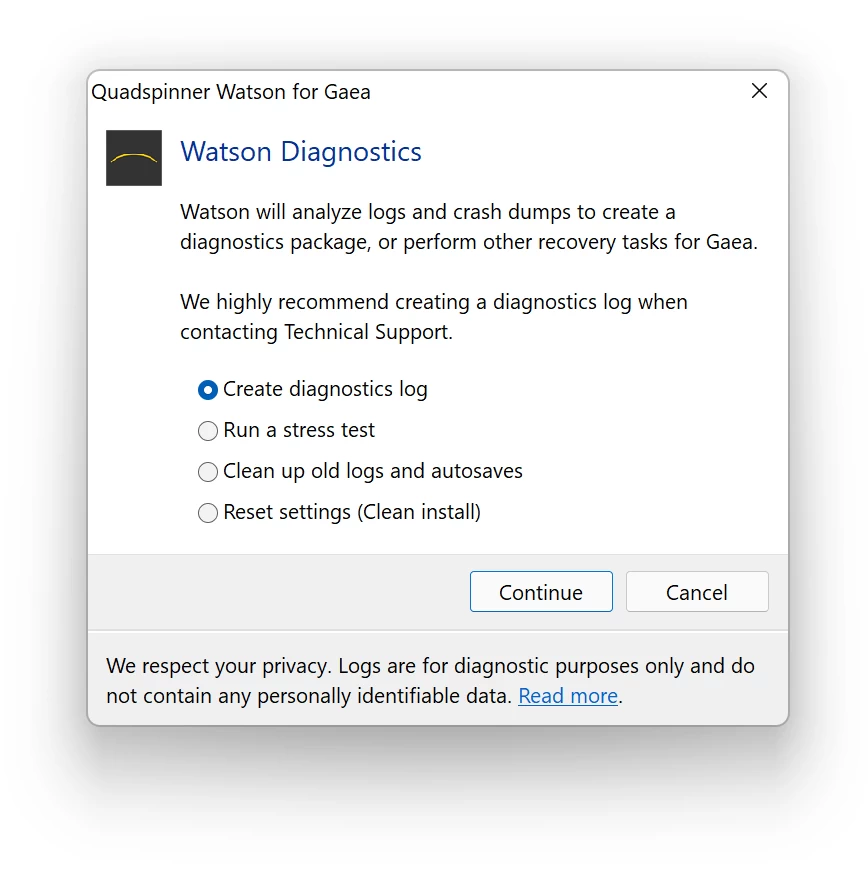
Additionally, you can run benchmarks or have Watson assist in administrative tasks.
We highly recommend sending a Watson diagnostics log with any support request that
Starting Watson
Watson can be started from the Start Menu as QuadSpinner Watson or from Gaea itself from the Help Menu > Run Diagnosis.

When you start from Gaea, it can gather additional information from the running session of Gaea. Use this option when you encounter a bug in your current session.
Diagnostics
The first option in Watson creates a diagnostic log package that contains recent crash logs, execution logs, settings, and other relevant data for diagnosing errors or misconfigurations.
These logs help us understand your Gaea installation and your hardware drivers. This reduces the questions we need to ask you and helps us resolve the issues at a much quicker pace.
To create a log, select Create diagnostics log and click Continue.
Stress Test
The Watson Benchmark test lets you measure the average performance of your Gaea installation.
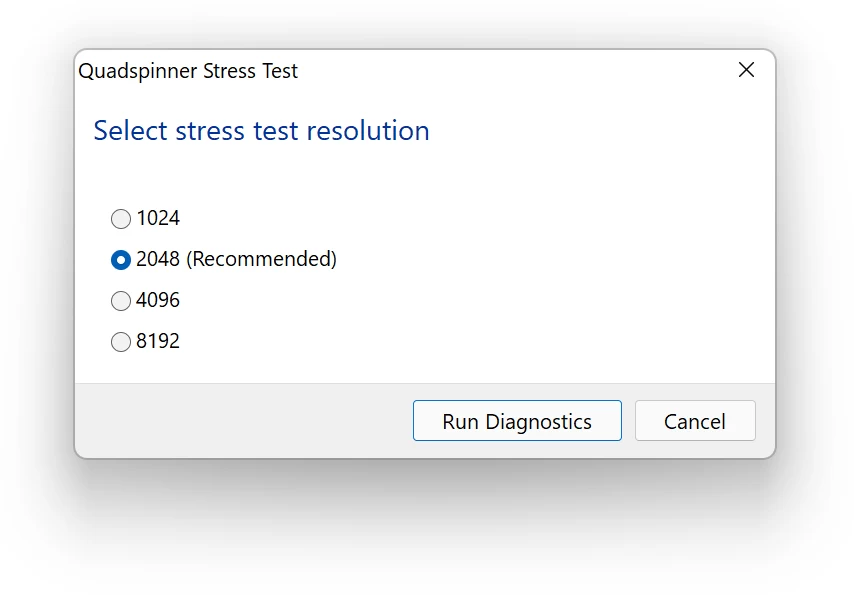
To start the Stress Test, select Run a stress test and click Continue. Next select a desired resolution to run the benchmark against. The default value of 2048 x 2048 is recommended. Higher resolutions may take longer to execute depending on your hardware configuration.
Watson will execute 50 different algorithms to test Gaea's range of functions. Once the test is finished, a score will be given. The score is a relative value signifying the time taken to run the full range of algorithms. A lower score is better.
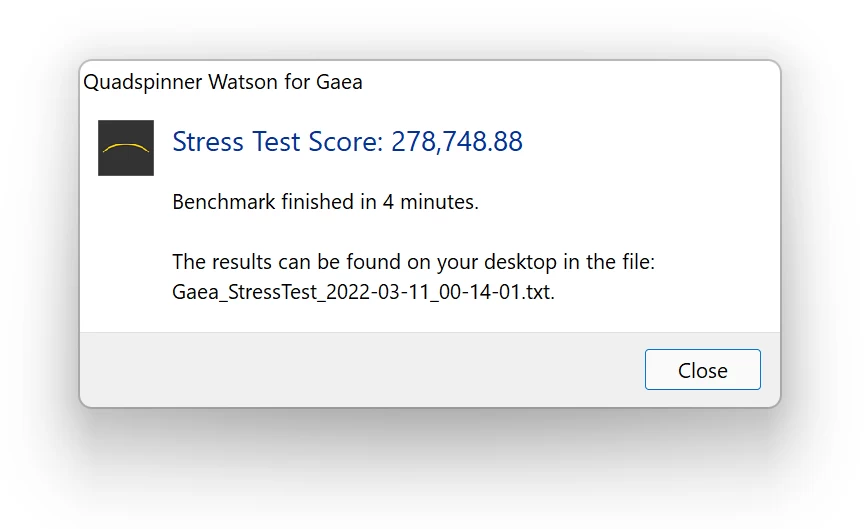
To compare against other computers, run the Watson Stress Test at the same resolution and match the scores.
Clean up
When this option is selected, logs and autosaves that are older than 90 days. Once finished, Watson will mention how many files were erased and how much space was recovered.

Reset Settings
This option removes all personalizations, workspace settings, recent files, paths, and any settings generated by Gaea. It effectively creates the same situation as a fresh installation without requiring you to uninstall and reinstall Gaea.
As a precaution, the current settings package is saved as a zip file on your desktop.
Submitting the Ticket
Once the diagnostics package has been compiled, you can open a new ticket and attach the package.
Your privacy
Any support logs submitted are usually discarded within 4-6 weeks of closing the ticket. We may retain some of the logs for a longer period in certain situations. For example, if the issue relates to an ongoing bug hunt or development task.
If you submit a .TOR file, we hold it in utmost confidence and discard it along with the log as outlined above. If we retain the logs, we will still permanently delete the .TOR files.

Official Website | Discord | YouTube | Instagram | LinkedIn
This documentation is licensed under the MIT License, a very permissive open-source license.
